If you are using Google browser Chrome, you might have encountered a problem that the Shockwave player keeps crashing the browser. Here are some solutions.
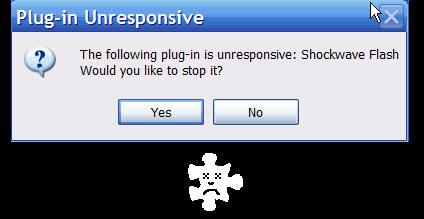
Chrome constantly crashed on my PC and it’s always been due to the Shockwave plugin crashing. It really sucks, but disabling all plugins in a browser is really the best way to speed up a browser. Because the Shockwave player is pretty essential, you can’t simply deactive it.
Update Shockwave Player
To fix the issue, you should first try installing the latest Shockwave player. You can grab it from http://get.adobe.com/de/shockwave/. This fixed the problem for me and so far Shockwave does no longer crash Chrome.
Reinstall Flash & Adobe Plugins
I recommend to reinstall all Adobe plugins that you have, this includes Flash (either 32-bit or 64-bit). Make sure that you have the correct version for your operating system.

