Still paying for text messaging service from your wireless phone company? Mobile messaging apps like WhatsApp are quickly replacing SMS.
Unlike texting, mobile messaging apps allow smart phone users to send short messages over the internet. Other than a minimal download fee, these services are free, as long as users do not exceed their data plan limits. Here is a rundown of several mobile messaging apps that are solid alternatives to WhatsApp.
1) Kik Messenger
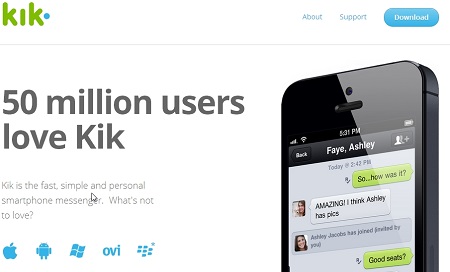
Kik began with the idea that smart phones would replace personal computers as the preferred means of exchanging written electronic communication. It appears they were right. Kik is now used by 50 million smart phone owners around the world. Its most notable advantage is its speed. Because information can be exchanged so quickly, Kik is an extremely life-like way to communicate. One disadvantage is that the app does not automatically check stored phone numbers for other Kik users.
2) Viber

Viber is a free service that allows users to not only send written messages and photos, but to talk to each other as well. The service does not contain any advertising. There is no need to register or create a username – the system identifies users by their existing phone numbers. Viber claims the sound quality during calls is better than standard landline telephone service. On the downside, Viber uses more bandwidth than mobile apps that provide messaging only.
3) WeChat

WeChat provides a way for smart phone users across all platforms (Android, iPhone, Windows, Blackberry) to talk, send messages, and share videos and pictures. Chat history is saved for 7 days and can be transferred to a new device. The service offers video calling, and many different ways to chat. These include live chat, group chat, and voice chat. Users who are concerned about keeping their location private may want to consider a different service, as many of WeChat’s features will make this information available to other users.
4) MessageMe
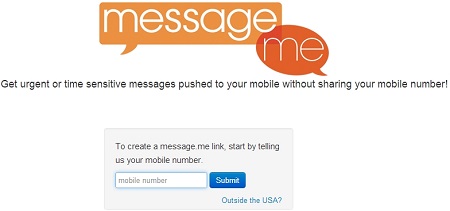
MessageMe users do not have to disclose their phone number in order to get messages. Instead, after downloading the app, users are given a URL to share with others. The URL can be listed in the user’s email signature, in a Craigslist ad, or anywhere else on the web where the user feels people may need to contact them. People can then click the link to send the user a message. While MessageMe provides a great deal of control over how messages are received, it is a less desirable service for staying in constant communication with large groups.
5) LINE
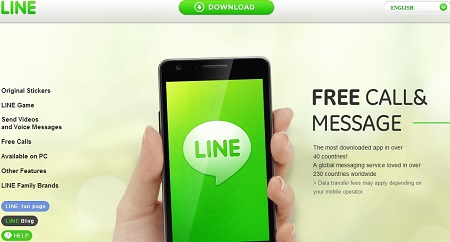
With LINE, users can talk, share videos, send voicemails, and chat one-on-one or in groups. The service can be used not only on smart phones, but from desktop computers as well. The most significant benefit of using LINE is the many available emoticons and “stickers.” Basically, stickers are small graphic images meant to convey feelings in a cute way. LINE is great for users who want to decorate photos, send digital greeting cards, and play games, but these features may be a turn off to more serious-minded users.
Each of the most popular alternatives to WhatsApp offer something unique to mobile messaging users. Make sure to explore the features of each app before deciding on the one that is right for you. And remember, in order to have someone to chat with, you’ll need to convince your family and friends that it is the best choice as well.

