Need to extract some files stored in an exe file? Learn how to properly extract the content after the break.
In a lot of our discussions, we have debated that .exe extension is by far the most common file extension an average computer user usually comes across with in his computing experience. There are instances where you have different files and folders archived in the .exe file format and the extraction of what is important. Here is how you extract:
0. You might have to download a ZIP tool like WinRAR (winrar.com) or WinZIP (winzip.com) or 7zip (7-zip.org)
1. StepDrivers of devices are usually available on the official websites of hardware manufacturer in form of self extracting ZIP or RAR archives i.e. a self extracting exe file.
2. StepBrowser to the location where you have the self extracting .exe archive in place.
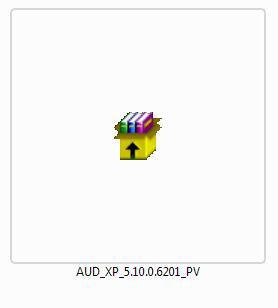
3. StepExecute the file and the file extraction setup is going to begin automatically.
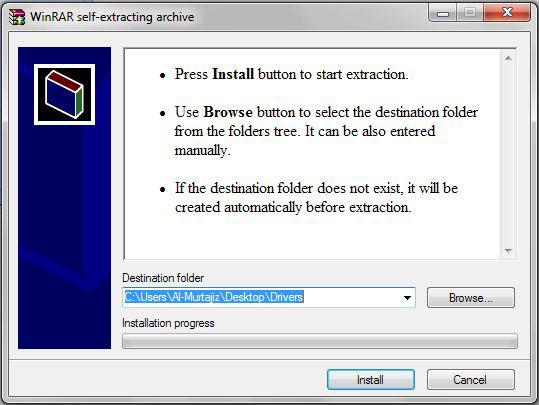
4. StepBrowse through the location of your choice where you want to extract the archive and select Install.
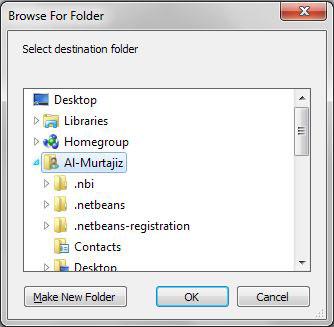
5. StepThe file extraction process will begin rapidly and the files stored in the archive will be extracted.
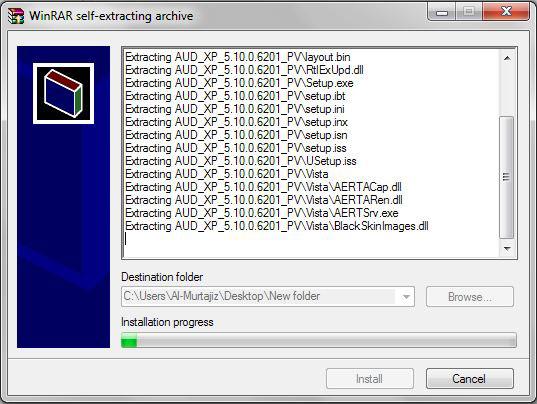
6. StepThe self extracter will show complete box and if the associated archive has an executable file that is set on autorun preference will execute automatically like in my case.
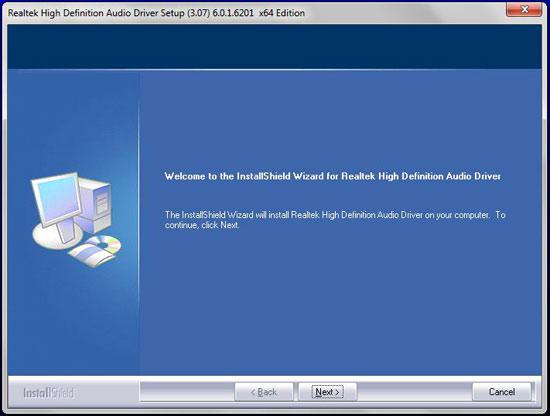
7.Were you expecting more steps? Sorry to disappoint!
Write in the form below if you have any issue with any process explained above and we’ll get down to you as soon as we possibly could.

