 If you want to add the website windows7themes.net to your Start Screen like this, follow the tutorial after the break
If you want to add the website windows7themes.net to your Start Screen like this, follow the tutorial after the break
1. Step Open the Start Screen and click on the IE10 tile
2. Step You should now get the Modern IE10 (mobile version). Visit windows7themes.net and then right-click into the blank area. At the bottom you see a few icons, click the gear icon and select the entry View on desktop
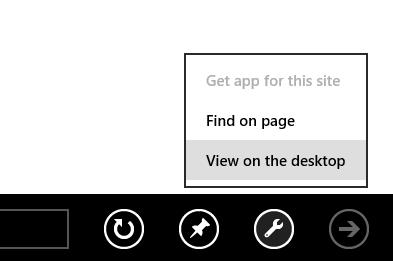
3. Step Now the desktop version of the IE10 should open
4. Step At the top right, click the gear icon and select Add site to start screen
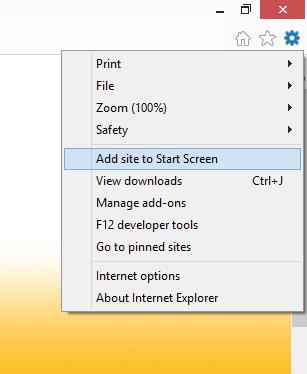
5. Step Confirm the prompt and click Add
6. Step Go to the Start Screen and on the right you should see a new tile called “Windows 7 Themes”
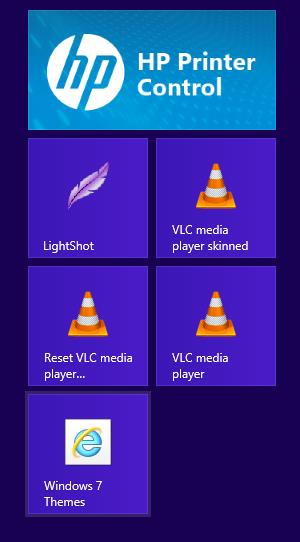
7. Step Repeat the same for windows8themes.org to add a bookmark for our sister site
8. Step Done!

