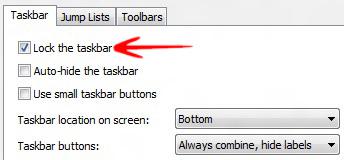If you want to Lock or Unlock the Taskbar in Windows 8 we have a great tutorial for beginners after the break
If you want to Lock or Unlock the Taskbar in Windows 8 we have a great tutorial for beginners after the break
Unlocking the Taskbar will display a dotted bar on the taskbar which will separate pinned apps and the Start button/system try. The Taskbar can be locked by a number of processes. Thebest method is to press Windows + D. When the taskbar is locked, you can no longer move the dotted separator line and increase the size.
Steps to Lock or Unlock the Taskbar
1. Step One Method is to press Windows + D. You can check it by Right Clicking in the taskbar. You’ll see that Lock the Taskbar is marked.
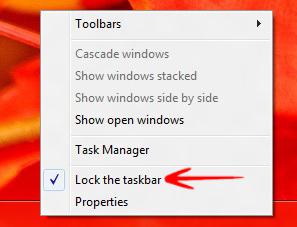
2. Step Right Click on the Taskbar of Desktop and check the option Lock the Taskbar.
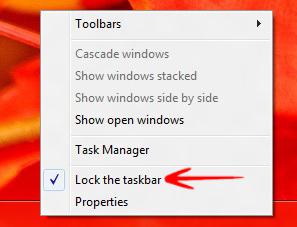
3. Step Another method is to Right click on the Taskbar-> Go to Properties-> Check the option Lock the TaskBar.