We have previously told you how to delete the browsing history on Windows 7 or how to delete cookies on Windows 7, but you should also know how to delete temporary internet files in Windows 7, because they are no longer that “temporary”.
But there are more files that you should delete aside from that, some that experts consider a serious privacy issue.
Delete Temporary Internet Files via Internet Explorer
You can delete your temporary internet files via the internet explorer.
1. Step Open the Tools and select the Internet Options at the bottom:
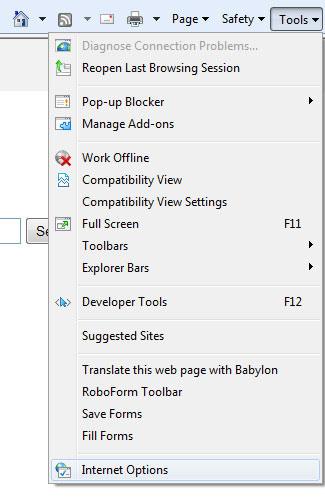
2. Step Next, click on Delete:
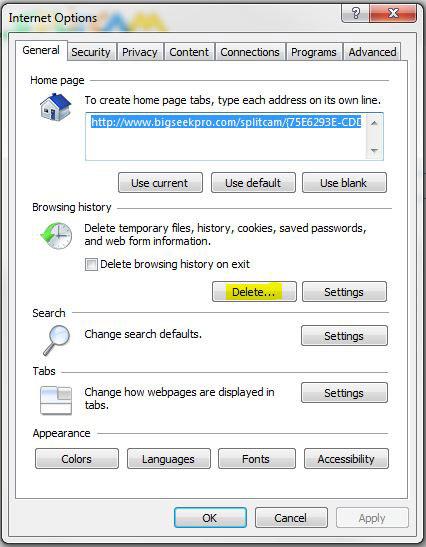
3. StepCheck the option “Temporary Internet Files” and click on “Delete”:
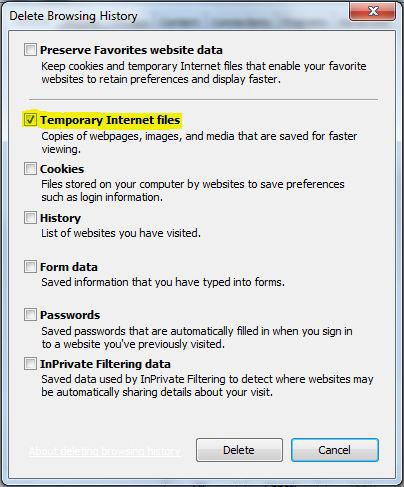
Delete Temporary Internet Files Manually via Explorer
You can also delete your temporary internet files manually. To do that, you will first have to know the location of the temporary internet files in Windows 7.
The location is C:\Users\[yourusername]\AppData\Local\Microsoft\Windows\Temporary Internet Files
Before you can view the temporary internet files, make sure that you can actually see hidden files and folders.
Delete Index.Dat Files
There is another file that you might want to consider deleting. It’s the index.dat file(s) that store ALL websites that you have EVER visited. Concerned? You should be.


the best way to delete every thing is use ccleaner and every thing is done
ccleaner is a great tool to get rid of temporary internet files,that’s true. Can it also remove index.dat files by now?
go to tools and check the internet option and then click on this and then go to delete button and delete all the files
if ur not staisfied then u may also check this by view files option.
thanks
Actually, Windows 7 has their own disk cleanup and it’s easy to access. Click on the start icon and type ‘disk cleanup’ in the search area. Disk cleanup can then be selected and you can click on “free up disk space by deleting unnecessary files”. You then select the drive you want to cleanup, and after it does a quick scan of possible space it can delete, you can select which type of files you want to cleanup (Temp internet files, temp computer files, empty recycle bin, etc.) This does the same thing that programs like “ccleaner” and “windows cleanup” used to perform on the previous windows versions. You can also send the “disk cleanup” option to your desktop after you typed “disk cleanup” into the search, so you have convenient access to the program in future.
On a side note: on windows explorer (under tools-internet options) you have the option to have your temp internet files deleted when you shut the browser, which then avoids unnecessary buildup of temp files.
Good info on the index.dat files Oliver, Thanks
I’m running windows 7 and I’m still a little new to it, coming from windows xp. In XP the temp files where so much easier to locate than on this WIN 7. (I love how tricky Microsoft tries to be). I too am an Internet Security “Fan”atic.. lol. Your information has helped me find my Temp files faster and I’m trying your recommendations on removal. I don’t usually post replies on sites, so take this as a compliment.
The Privacy Mantra seems to work well, but it does leave a few files on the screen after deleting all.. I don’t understand why.
The Index Dat Spy works and I’m getting used to the controls, but if you could help me out with deleting the files I’d appreciate it. I can search and find the index.dat files, but I can’t seem to get the program to delete them (or open them). The program needs a little refining I think. Can you help?
I believe that some of your readers are missing the point about the index.dat files (what they are and how to delete them) according to the posts I’ve read. I have been on a search to end this mystery of the index.dat files for some time with the realization that regular disk cleaners just doesn’t do the trick. You can’t get rid of index.dat files in any conventional way that I’ve found. They were put there to store your history and they stay on your computer even after you use the disk cleanup or temp cleaners. These cleaners only get rid of Temp files not permanent files. (ie.. Index.dat files). You will need something made for the job.
Been there tried that.
Dave, Index Dat Spy usually shows you the file path of the index.dat files. Have you tried to delete the files via command prompt?
Enter cmd.exe into search field, right-click on it and click on “run as admin” .. then cd to the folder and use the command DEL to delete files. You will have to do some research on the syntax or simply open the Windows Powershell instead of cmd.exe and enter “man DEL”.
Then run the command to delete all index.dat files that you found via Index Dat Spy.
Let me know if you run into problems.