 SmartScreen is a new feature that helps to secure your PC. You can enable or disable the SmartScreen filter in Windows 8, here’s how.
SmartScreen is a new feature that helps to secure your PC. You can enable or disable the SmartScreen filter in Windows 8, here’s how.
What Is The SmartScreen Feature
The SmartScreen filter is a new feature in Windows 8 protecting your PC by blocking the applications with a weak repute, from executing. It works by checking the reputation of the particular application just before you run it and displays a warning message. It helps you protect against social engineering attacks. If you think you’d be safe or you have alternate security measures, you can disable it by following the steps below.
1. Step In the Metro Start Menu, click on the lower left corner. The Start menu pops up. Click on Search.
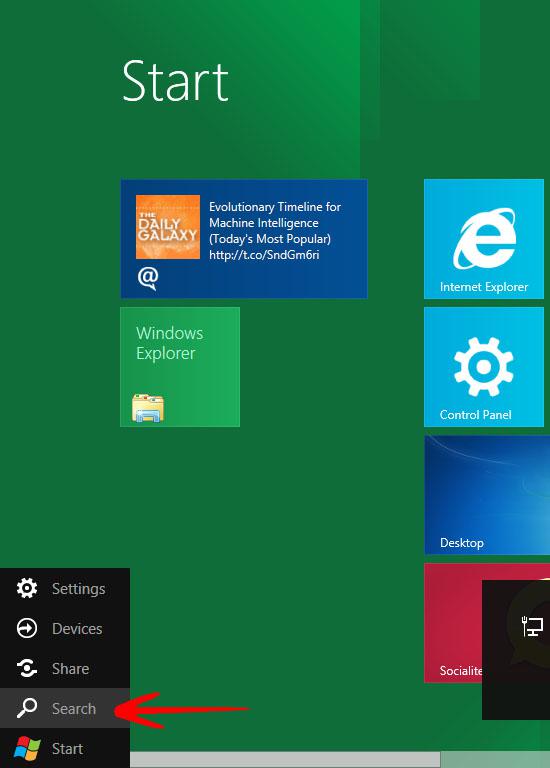
2. Step From the Apps list that appears, click on Control Panel.
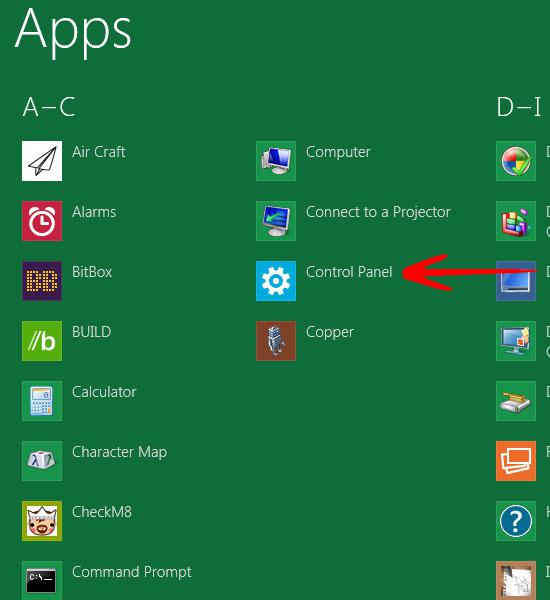
3. Step In the Control Panel, click on More Settings. This will take you to Control Panel main window.
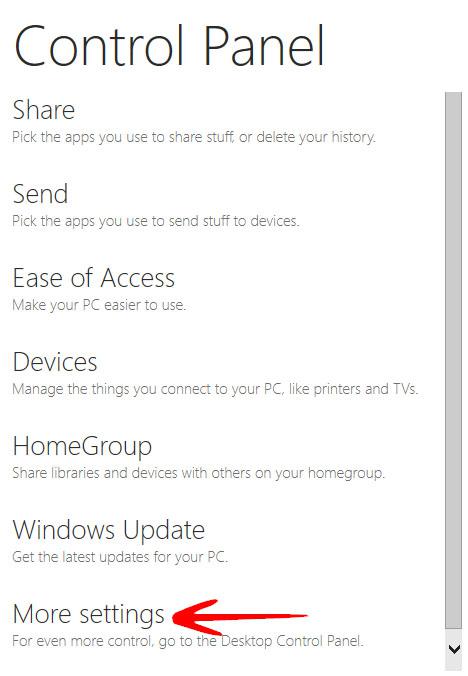
4. Step Click on Action Center.
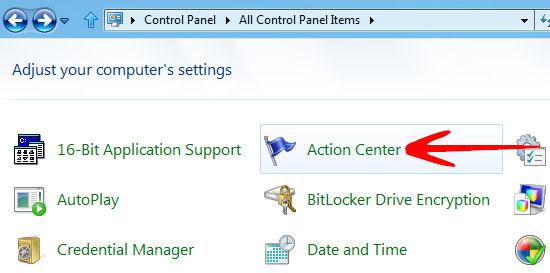
5. Step In the left pane, click on Change SmartScreen settings.
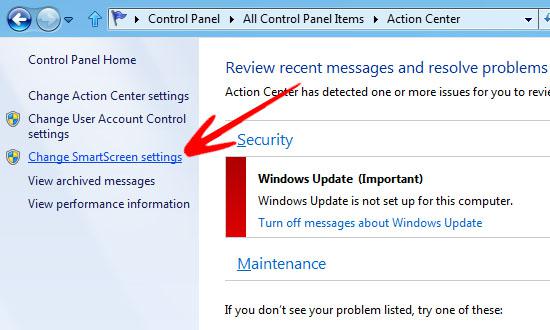
6. Step Select Turn off Windows SmartScreen and click OK.
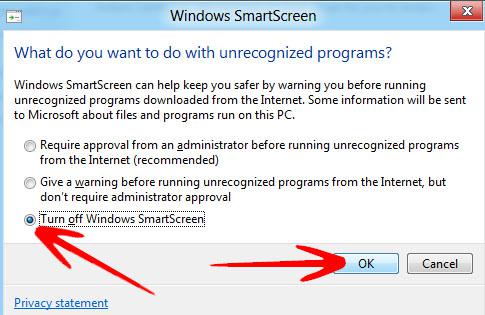
The SmartScreen filter is a very handy feature and is unlikely to bother if you download and use applications published by reputed and trusted developers therefore we do not recommend disabling it.
