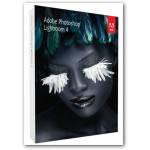 Editing RAW images is easy with the right tools, here are free and professional tools that can easily open and modify your pictures
Editing RAW images is easy with the right tools, here are free and professional tools that can easily open and modify your pictures
Raw images are the medium for any serious photographer. There is simply no other file format that captures truer images. Editing the raw data, while cumbersome, creates a higher quality edit. There are tons of raw image converters out there, but only a few programs which can edit this file type. Of those few, which is best?
Tip: You may also want to read this article about viewing RAW images
Free Option: Your Camera Software (Download Drivers From Adobe.com For RAW Support)
The first thing you’re likely to consider is the software that came with your camera. This has some advantages; you don’t need to make any additional purchases, and you don’t need to worry about whether the camera and the software will be compatible. Also, your camera’s software and your camera’s features often complement each other.
The problem with this is that this kind of software rarely has a full set of features. While the software that comes with the newer Nikon and Cannon cameras are the most serviceable, it’s not going to knock your socks off and other cameras’ software may be useless.
1 Adobe Bridge or Adobe Lightroom: The Professional Choice For Editing RAW

Tip: Buying a copy of Adobe Light Room is useful, but first try Adobe Bridge, it can edit RAW images just fine and is not as expensive
While most newer versions of PhotoShop have CameraRaw, serious digital photographers or those who don’t already own PhotoShop may want to consider Lightroom for their raw editing needs instead. Lightroom’s tools are specifically targeted at the needs of a digital photographer. This includes a function which suggests various fixes to common photo mistakes, which may end up teaching you how to take a better photograph. This product is also a bit more user friendly than Photoshop, as well as being cheaper.
- That being said, it’s still over $100, and users often complain of its slowness.
2 Picasa: Open Source Free Editor For RAW images, But Not Perfect
This is an open source software for editing raws which is free to use. This service also allows for cataloging, sharing and uploading your photos to a web service. While this site claims to have a RAW editor, this isn’t strictly true. What it does it converts the images on the upload and then allows you to edit the uploaded version.
- Culprit: Even then the editing software available is very limited and only works with the most basic and easy to fix of photo maladies. Additionally, the conversion may result in a lower quality image and the change cannot be undone.
3 Gimp with UFRaw
The open source Gimp software is very popular among photo editors who cannot afford or do not like Photoshop. Gimp cannot natively deal with raw camera files, but there is an extension named UFRaw which is free to download that is specially created to work with these kinds of files. This program is capable of very complex and specific edits. However, it is far from user friendly. Many of the edits are done by entering text commands which can be extremely counter intuitive in a photo editing program.
Lightbox is the clear winner, here, with UFRAW in a close second. If you can afford Lightbox, it is absolutely the program to go with, but if you’re completely broke and can manage to put the time in to learn to use it, UFRaw is the best of the free programs.

