In Windows 7 too, on the bottom left is where we find the Start button. It is same as it was in Windows XP.

Click it once to open the start menu and click it again to close it. The area below is the taskbar. This area will also have a lot of program icons showing. Though in the previous versions this was where the icons of programs which were running were shown at the bottom. But in Windows 7 that is not the case, these programs are just there for easy access.
By default one would see the Internet Explorer, Windows Explorer and the Windows Media Player icon on the taskbar. There are chances that these icons might not be same in different part of the world for users using Windows 7. In Europe, the internet explorer icon might be slightly different.
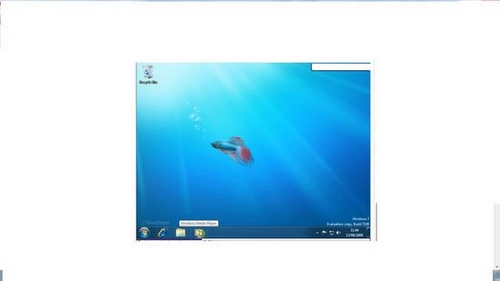
It is important to note that these icons don’t mean the programs are running. For example let’s click on the internet explorer icon. As the explorer opens one would see a square box bordering the icon now. This means that the icon is running. At the same time, if one hovers the mouse over the icon, they get to see a preview of what’s running on the icon.

Additionally in Windows 7, the System Tray icon is now moved to the right hand bottom. On clicking the icon, one can see all the icons which are running on the system tray.
Next to it is the action centre which provides with any message that is running on the PC. Next to it is the network icon. This icon can be used for connecting to the available networks. Next is the volume icon. This icon can help in moderating the volume in all applications which use the sound card installed in the PC.

