The recycle bin works functions in the same way in all the versions of Windows. This is the only icon which is present by default when we install a Windows Operating System.
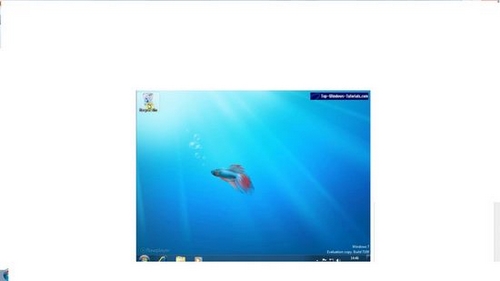
When the icon of Recycle Bin shows paper in it then it means there are files or folders which have been deleted from and have been sent to the recycle bin. A file in the Recycle Bin just states that it has only been deleted from its destination and not from the computer.
We can open it by simply double clicking to check what files have been deleted. It opens just like any other folder on the computer. But, the menu on the recycle bin is different than the other folders.
We have “empty the recycle bin” , clicking on which would mean that all the items present in the recycle bin would be deleted from the hard disk permanently.

We have “restore all the items” which will restore the items present in the recycle bin to their original source or destination.

Once we highlight any of the items present in the recycle bin, we can see the original location of that item on the bottom menu of the recycle bin.

It is quite easy to send an item from the computer to the recycle bin. Either we can simply right click on that folder or item and choose the “delete” option or we can even press the delete button present on the key board which will do the same job of sending the item to the recycle bin.
In both the cases, Windows will ask us to confirm if we want to continue with our operation. Once we click on yes, the operation will happen with the item being moved into the recycle bin.

