A lot of trojans threaten our security lately. One trojan cleared all of the bank accounts of a certain bank in the UK. You should run anti-virus software like Malwarebytes regularly to avoid viruses. It is definitely handy to know how to run Malwarebytes from command prompt!

Running Silently Or With Special Parameters
Running Malwarebytes from command prompt has many advantages. You can run it silently or with other special parameters. Let’s get to it!
First, open up a command prompt by entering cmd.exe into the search field. Once the command prompt is open, we have to cd into to the Malwarebytes folder!
1. Step CD into Malwarebytes folder. Enter this
CD: C:\Program Files (x86)\Malwarebytes' Anti-Malware
This is the default path, change accordingly.
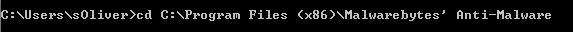
2. Step Next, we run the Malwarebytes .exe file to run Malwarebytes from command prompt. We can pass some additional parameters.
3. Step Enter mbam.exe /parameter
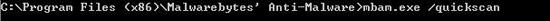
Command Prompt Parameters
We can replace /parameter with the following command prompt parameters:
- /quickscan (perform a quick system scan)
- /fullscan (scan the full system)
- /runupdate (update malwarebytes)
- /fullauto (runs a full scan silently. silently means it runs in the background)
There are more command prompt parameters, but these are the primary parameters that you will need to run Malwarebytes from the command prompt.
Tip: Never run Malwarebytes in safe mode if you are able to run it in normal mode


I’m a fan of Malwarebytes. I clean out a lot of computers with it. You mention not to run it in safe mode. Unfortunately, it’s been my experience, that most of the time, that’s the only way it will run.
I kept getting an incorrect path message :( unfortunately, this trojan has cut my web access by diabling my wireless. Then the restore points prior to the occurance disappeared. So I’m looking for resolutions on my phone and can’t find anything that allows the scan to run.
@Scarlett
It may be too late for me to say this, but male sure you arent trying to access an x86 directory if you dont actually have one.
You will only have an x86 directory if you are on a 64 bit computer. Otherwise, it will just be Program Files/Malwarebytes’ Anti-Malware\
In Step 1 there is an unnecessary colon after the CD, if you use that colon it will not work. Please correct and change accordingly.