A few simple methods to speed up your internet connection is to simply use a different DNS providers. Can help tremendously!
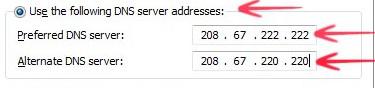
Need more ways to speed up your internet connections? Here are 7 ways to improve your internet speed in Windows that can be applied to Windows 8.
Speeding up your internet connection is a hot topic for Windows users that want to improve their internet download speed. While there is no one-method of doing this, there are several ways to optimize the internet speed. For many these techniques may work, for others not, depends on your ISP.
Obviously, the best method to speed up your internet connection is to upgrade your internet connection, but that’s of course more costly. You have to pay more to do it, but keep in mind that it’s always more reliable than performing simple tweaks to improve the internet speed. Here is a good tweak I find very useful. In any case, I still do not provide 100% guarantee for this method to be working perfectly for everybody.
Here are some simple steps to be followed:
1. Step Open Control Panel by typing Control Panel in Run, which can be accessed by pressing the Windows Hot Key + R.
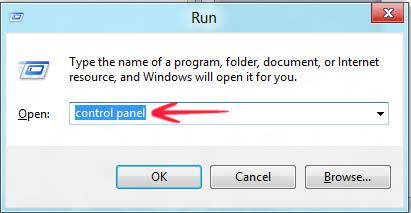
2. Step Scroll down to the bottom and click Network and Sharing Center.
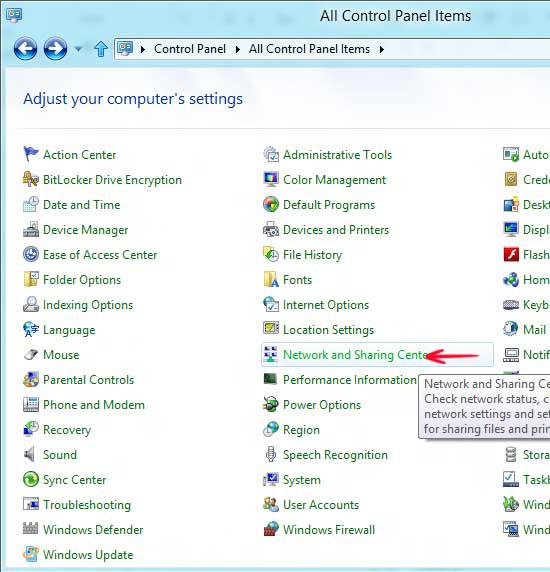
3. Step Click Change adapter setting.
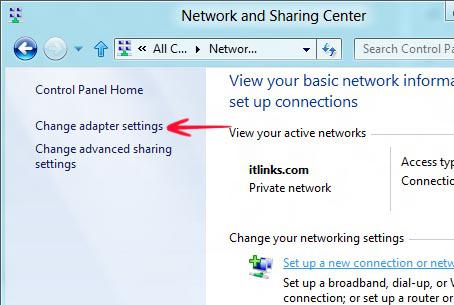
4. Step Click Change adapter setting.
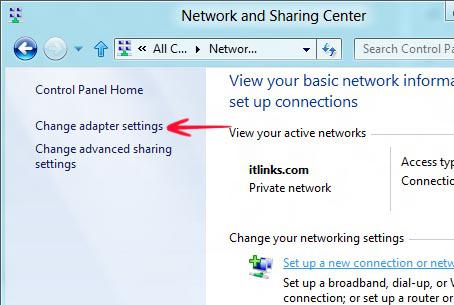
5. Step Right click on your network connection and select Properties.
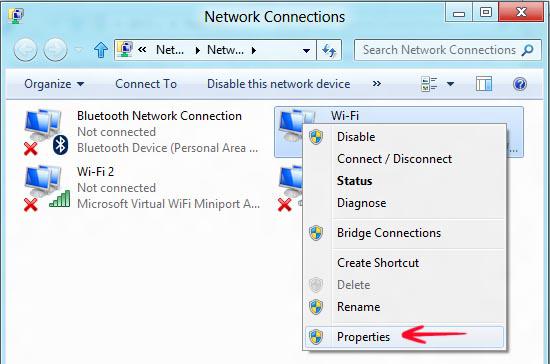
6. Step Scroll down to where it says Internet Protocol Version 4(TCP/IPv4), select it and click Properties.
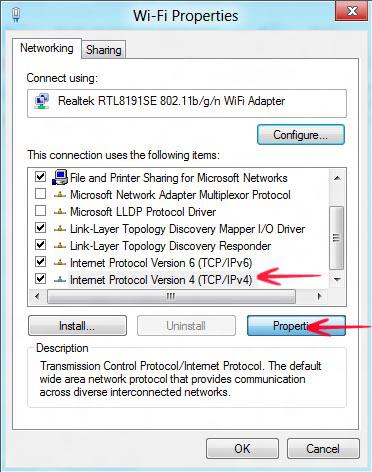
7. Step Check the option Use the following DNS server addresses: and type in the following addresses:
208.67.222.222, 208.67.220.220 (THIS IS THE DNS FROM OPEN DNS – You can also use Google’s DNS: 8.8.8.8)
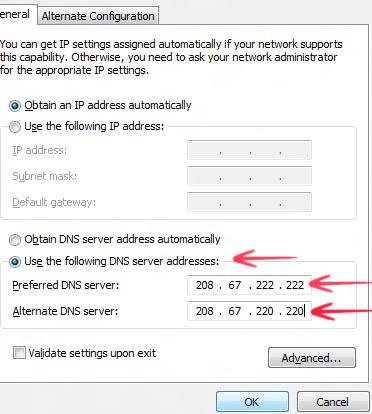
Conclusion
Now that should do the trick to open up websites and internet programs a little faster than before if your ISP has a slow or sluggish DNS. However it is not guaranteed to work for everyone.

