If you’ve followed our guide how to unhide systems folder like AppData, then you should also know of a registry tweak that you can use to quickly unhide files on Windows 8
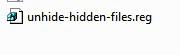
1. Step Download the following registry tweak: Unhide hidden files .reg files (Win8)
2. Step Double-click on the .reg file to add it to your registry, it will ONLY enable the option to show hidden files and folders on your Windows 8 PC. You can verify that by opening the file with a notepad editor, here’s the content
Windows Registry Editor Version 5.00
[HKEY_CURRENT_USER\Software\Microsoft\Windows\CurrentVersion\Explorer\Advanced]
“Hidden”=dword:00000001
This registry tweak will also work on Windows 7
3. Step Need a registry tweak to hide system files and folders again? Download this one
4. Step You could now write a batch file to apply the registry tweaks so that you can quickly toggle between “show hidden” and “do not show hidden”. We’ll add this batch script to our site shortly, stay tuned

