 If you are into music, composing your own tracks, you should probably have some programs for isolating vocals from a track and turning them into cappella.
If you are into music, composing your own tracks, you should probably have some programs for isolating vocals from a track and turning them into cappella.
Isolating vocals on a vocal track is a way of taking music files and turning them into a cappella tracks. This process used to be very tedious and complicated, but new media-editing software programs make this task much simpler. Users looking to take advantage of this feature need to be sure the music-editing software they’re investing in has this function; not all editing programs do. Take a look at the top five programs for isolating vocals on instrumental tracks to get a better idea of which programs have this function and how to use it.
1 Pro Tools (Yes, Some Pro’s Really Use It, Hans Zimmer Etc)

Pro Tools is one of the most popular media-editing programs, retailing at $150. Isolating vocals is made very simple with this software. Pro Tools has a “solo” button that users can select when listening to any media track. This button automatically deletes or significantly lowers the music, leaving only the vocals on the file.
Pro Tools also offers a high level sound quality and easy to navigate interface. Pro Tools, however, has some difficulties when it comes to using regular, consumer-grade sound cards.
2 Audacity – Allrounder
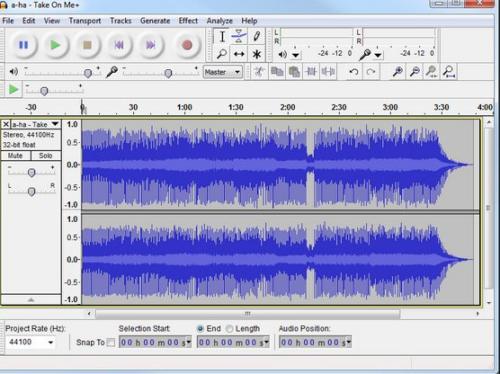
Audacity is a free music editing system that users will be able to download to help isolate vocals on music tracks. Isolating vocals is a bit manual, since users have to match up wavelengths to find the instrumental parts and delete or decrease them. Users may find this tricky at first, but it becomes easier with each new track. Since this program is free, it does lack advanced editing options and doesn’t come with an array of features. Users looking to simply isolate vocals and not spend a lot of money should look into Audacity.
3 Controlblade

Controlblade is a highly advanced music making and editing system that can quickly be used to isolate vocals. Costing around $2,000 this software program possesses a vocal eraser tool that allows users to check the “keep voice only” option. The software built into Controlblade is very advanced, with an attached keyboard, built in WiFi hotspot, and a plethora of unique features and options. Due to the price and steep learning curve of this product, this software is truly an investment only professional or aspiring DJs and musicians may wish to commit to.
4 Goldwave
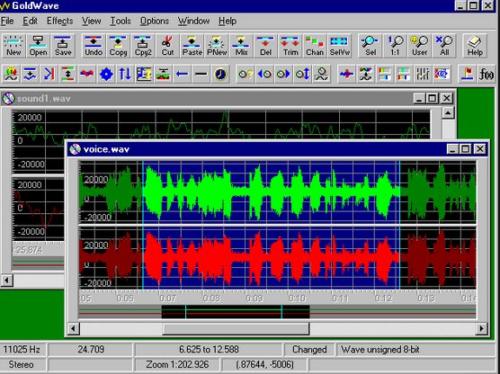
One of the most popular music and media-editing programs on the market is Goldwave, retailing at $19 per year. This program supports many formats and is able to perform advanced tasks in simple ways. Isolating vocals is fairly simple with this tool, although manual. Users will need to go to the program’s equalizer while a music track is playing and manually lower the instrumentals of the track until only the vocals are left. While this process is manual, it is simple to master after a few tracks and doesn’t take much time.
Isolating the vocals on any music track can be done with the right music or media-editing software. These top editing programs are all capable of removing instrumental sections and making pieces a cappella. Users should choose the program best suited to their skill level, as some programs make this process easier than others.

