 Have a couple movies or video files that require subtitles? Here a 5 free tool that will help you to quickly sub your movies and add perfect sublines to every line of text
Have a couple movies or video files that require subtitles? Here a 5 free tool that will help you to quickly sub your movies and add perfect sublines to every line of text
Adding subtitles to a video file may be an important venture for some users. Some software claims to do this for free, while other programs cost more and claim advantages. It can be confusing to know which programs really work and exactly what features they contain. To get a better picture of these programs, take a look at the top, free software for adding subtitles to video files.
Subtitle Workshop: With Easy Preview Mode
- http://www.nikse.dk/subtitleedit

This free subtitle adding software is one of the most popular choices for adding subtitles to a video. It’s great for editing, joining, creating, and converting subtitles. It also supports almost all possible video file formats.
Subtitle Workshop doesn’t require advanced video editing knowledge to work their tools. A Preview mode is also available to sample subtitles before finalizing a project. On the downside, this free software is known to have a few bugs and sometimes cause computer crashes.
Subtitle Edit: Great Free Choice Requires VLC
- http://www.urusoft.net/
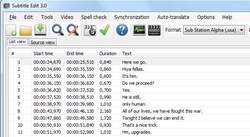
Subtitle Edit is another free option for adding subtitles to movies and other video files. It’s one of the simplest subtitle adding programs to use, with a very clean looking and easy to navigate interface. Users can also add subtitles to only pieces of the audio, if desired.
While easy to use, this subtitle software requires the installation of a VLC player in order to work properly. Translation can also only be done manually or with the aid of other translator sites or services.
Visual SybSync
add
- http://www.visualsubsync.org/
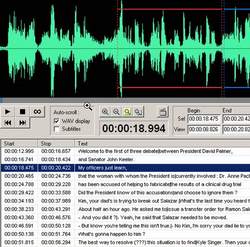
This subtitle creation and editing program is another great option for creating subtitles and is also free. Its interface is very similar to Subtitle Edit and it is also very easy for all users to master.
This program also offers preview features where users can see their subtitles before finalizing the addition of them. This program, however, would be difficult to use on long video files and does not support all video file types.
AHD Subtitles Maker Professional
- http://ahd-subtitles-maker.webnode.com/
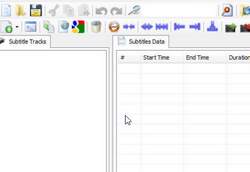
Subtitles Maker Professional is a free downloadable program that allows users to easily add subtitles to video content. This program uses a time format to guarantee subtitle accuracy with a spell check support system hosted by Microsoft Office.
Free translations are also available and backed by Google Translator. The main downfall with this product is that it doesn’t support all types of video files.
CaptionTube: For Youtube Users
- http://captiontube.appspot.com/

For users uploading videos to YouTube, particularly those with original video content, CaptionTube is a free program that will easily add subtitles to video content. CaptionTube is a manual subtitle editor that requires users to type in their text.
It is, however, extremely convenient for short videos and tutorials. The main problem with CaptionTube is the manual aspect. It’s also geared more towards YouTube users and short files.
Adding subtitles to video files can help open videos to a wider range of audiences. Users looking for this service can easily find free, downloadable software to assist them. No matter a user’s level of technical expertise, there is a subtitle creation program that can easily meet their needs.

