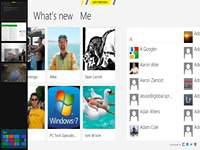 Are you considering developing an app for Windows 8. Sure, Microsoft explains in a multi-part series how you can do it
Are you considering developing an app for Windows 8. Sure, Microsoft explains in a multi-part series how you can do it
Integration into Windows Phone not enough to get you excited? Let Microsoft take a swing at it
Microsoft explained why Windows 8 apps should be developed, citing the huge install base and the great options that allows devs to monitor stats and set flexible business models, and in the second post in the series Microsoft talks about how to go about developing an app for the upcoming operating system.
First, Window 8 (duh) is needed for development. For now, the Release Preview is the latest and greatest build. Of course you’ll be buying the actual product when it hits, probably around October.
Downloading the Release Preview in ISO form means making it bootable via USB or DVD, which is done through a third-party burning software. It’s actually pretty easy, though make sure you have a high-capacity source to install on and some time to sit around and wait. Or do some other, less important, stuff. Microsoft recommend a 4GB, and only 4GB, USB stick.
Speaking Foreign Languages
Once that’s done, go ahead and download Visual Studio Express RC 2012 for Windows (link below). Developers will then need to decide on a development language – Direct X, HTML, CSS, Javascript, XAML and C#, VB.NET, C++ – but anyone approaching Windows 8 probably knows what they’re using. If you don’t, make sure you’ve got plenty of hair to pull out.
Porting apps is more simple, because there’s already a programming language. Microsoft’s Jennifer Marsman said porting a Silverlight app to Metro would be done via XAML, and via HTML is a website being brought to Metro. The reason is because, she says, they’re the easiest.
HTML5 is probably a good choice to make in the long-term: web is moving towards HTML5, away from Flash, so building compatibility now will save trouble in the future. And for developers bringing over iPad and/or iPhone apps, it shouldn’t be too problematic: Metro is a pretty simple design so the UI elements across the OSs are similar. The biggest difference is the tiles, but I’d wager some apps on iOS share a similar aesthetic. Particularly photos, which have a gallery view.
Windows 8 is expected around October. That’s three months practice.

