 We have compared various disk cloning software. Our top picks are Macrium Reflect and O&O disk image!
We have compared various disk cloning software. Our top picks are Macrium Reflect and O&O disk image!
Purchasing a new computer can be an exciting investment, but the issue of moving over files from an old computer to a new one can certainly put a damper on things. The easiest way for users to transport files is by cloning their old hard drive. While there are a few different ways to do this, the simplest method is purchasing software to ensure data is copied and stored safely. Below is a list of the five most popular hard drive cloning programs.
Macrium Reflect Professional 5: Our Top Pick For Cloning Drives and Creating Disk Images
Note by oliversk: I’ve used this software quite extensively and can recommend this software without hesitation. Acronis True Image ALWAYS had problems and would even start correctly on my system (possibly because I use a 64-bit OS). Macrium on the other hand works smoothly is incredibly fast. I’m always surprised how fast it can backup nearly 2TB of data and BEST OF ALL: You can open the disk image files it creates and simply copy and paste some files you might need from your old backups.
- Macrium creates disk images called *.mrimg as explained here
- Full guide on cloning a hard drive using Macrium Reflect for beginners
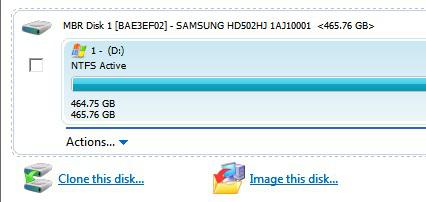
Macrium Reflect, costing $59, performs full, incremental, and differential backups when cloning a hard drive. This software also compresses backups so that they take up less disk space. Their restore functionality is top notch, allowing users to fully restore or select the files they wish to recover. The product’s interface is also extremely user-friendly and easy to navigate. One major concern about this software is that it does not allow users to delete data stored. Macrium Reflect also does not have life customer service support.
O&O DiskImage 6
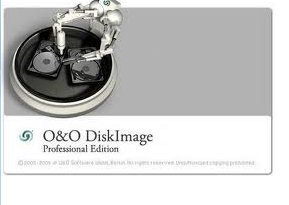
Costing only $29, this hard drive cloning software has advanced security settings, such as password prompting. This product also allows users to quickly install any new updates and add-ons to this software online. They also possess great help and support resources. This program is less advanced than most other backup software, allowing new users to easily understand and utilize how to work this software. However, this software is very much set in stone, leaving little room for customization.
Acronis TrueImage 2013
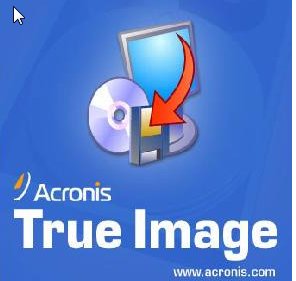
This cloning software costs about $50 and will make cloning an entire hard drive simple and easy for new users. With Acronis TrueImage, hard drive backups can be done all at once in full, in increments, or in more customized volumes. Acronis also allows users to sync files to their smartphones. They also have a great technical support team. On the downside, their customer service does charge per incident.
Paragon Backup & Recovery 11

Paragon offers a neat backup and hard drive cloning system that allows data to be backed up online as well as to several physical devices, such as Blu-Ray discs. Paragon also compresses backups, allowing users to clone their hard drive much faster than with other software. Users can also schedule backups to occur on set schedules multiple times a month, week, or day. While this hard drive cloning software is relatively inexpensive, coming in at just under $40, it does lack a multicast recovery feature most other brands have, preventing users from restoring data on several devices at once.
Norton Ghost 15
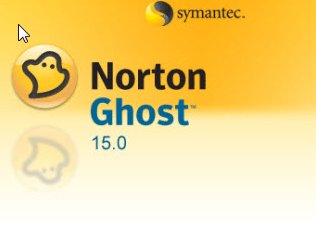
Norton Ghost is slightly more expensive than its competitors, and for the price, users receive many added features. For instance, users can restore data cloned from their hard drive from remote locations. This software also allows for backups cloning the hard drive to be scheduled. This software also contains many tutorials and help and support features that can guide users successfully through the process of file cloning. This product, however, does not allow users to create or delete partitions on which data is stored.
Cloning a hard drive and ensuring a computer’s files are backed up is an essential process for users who wish to ensure the safety of their data. There are many programs out there that can be used to clone hard drives, and these five are the best overall to get the job done.

