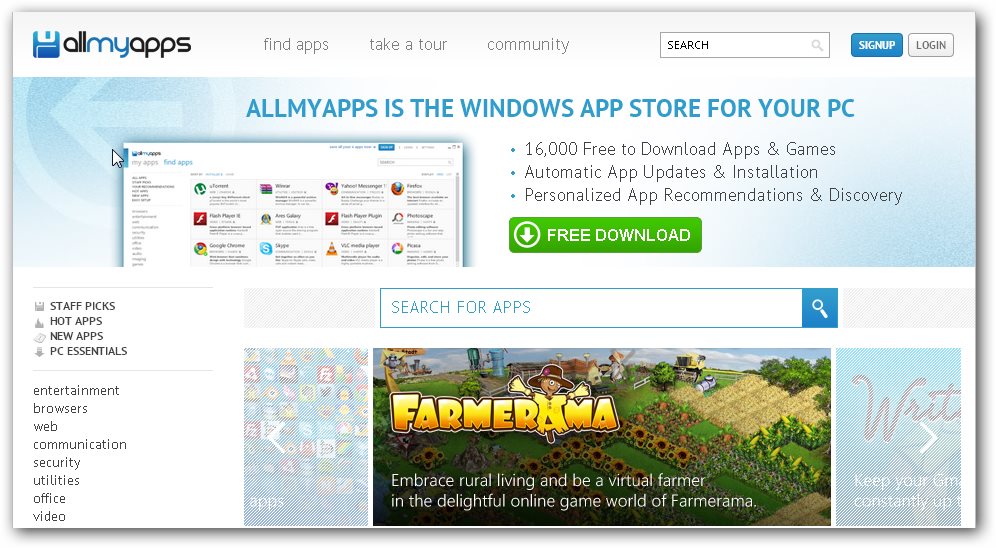 Ninite Installer is a program that allows users to download and install all of their commonly-used programs all in one neat package. For some users, though, Ninite may not provide all the needed programs, so there are a number of alternatives available.
Ninite Installer is a program that allows users to download and install all of their commonly-used programs all in one neat package. For some users, though, Ninite may not provide all the needed programs, so there are a number of alternatives available.
1) Allmyapps
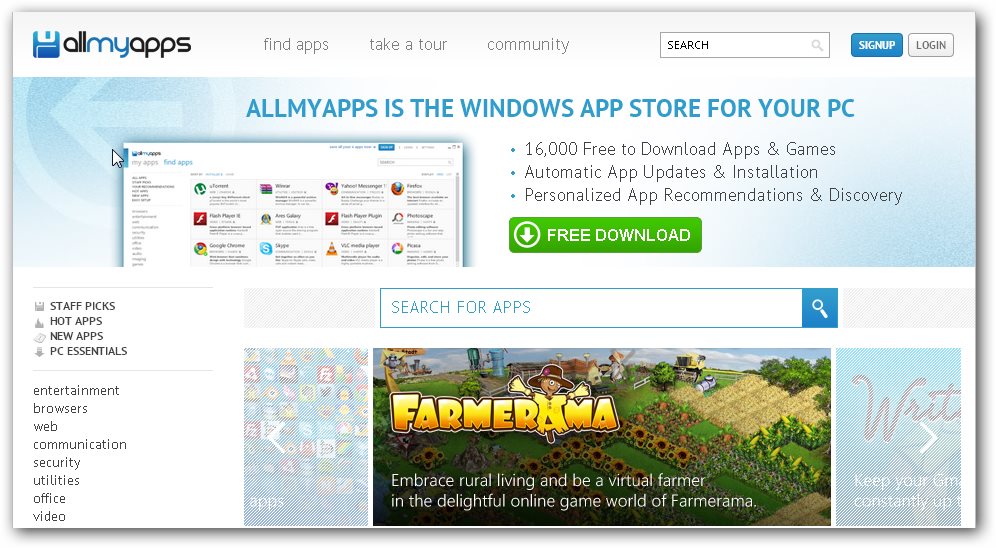
Allmyapps is a program similar to Ninite that allows users to download and manage all of their application from one site.
Advantages: The program allows users to download, update and manage all of their applications in one location. It also allows users to back up their downloaded applications by creating a free account. This is an invaluable tool for the users who may suffer hardware crashes.
Disadvantages: Some of the programs are not kept up to date, but this isn’t a problem for the programs that come packaged with auto-updaters.
Official Site:http://allmyapps.com
2)Ubuntu Software Center
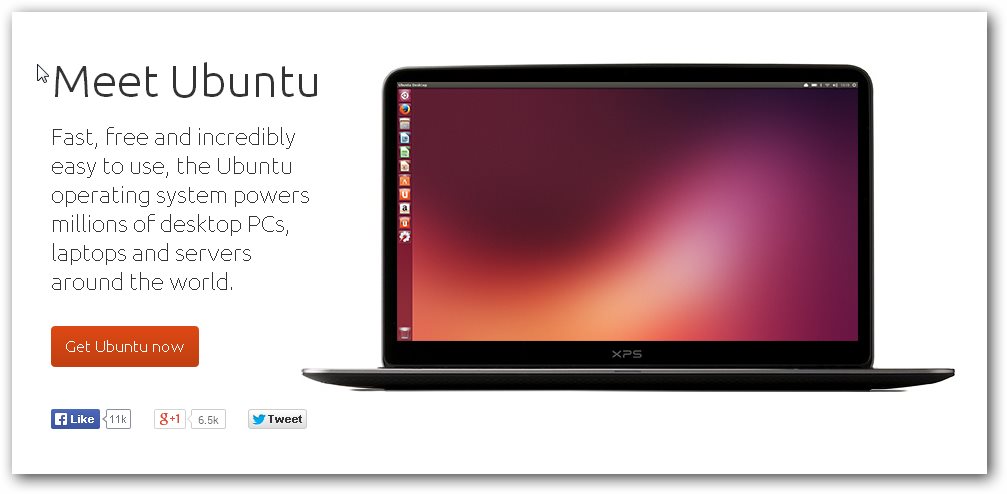
Ubuntu Software Center is a dashboard that makes the best free, open source, and paid ubuntu apps easy to find and download.
Advantages: The program is designed to be streamlined and user friendly, making it possible to create a customized desktop in a very short amount of time. Users can browse apps, or search for specific ones.
Disadvantages: This is a very limited program in terms of cross platform compatibility. It only works on computers that are running Ubuntu and Linux operating systems.
Official Site:http://www.ubuntu.com/index_asus
3) Ketarin
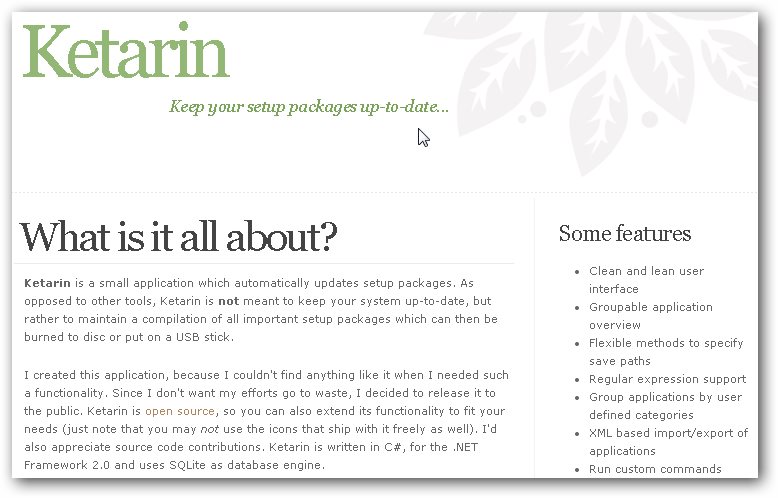
Ketarin is a free open-sourced program that is designed to keep a backup of the current programs installed on a computer.
Advantages: This program is designed not to keep current programs updated, but to maintain a completely updated backup, so the user can easily restore previous set ups in the event of a hardware failure. It is open sourced, and the creator invites users to update or modify it to fit their own personal needs.
Disadvantages: Because it is open sourced, there are a number of bugs. Most of them, once reported, are fixed by users rather than by the creator.
Official Site:http://ketarin.canneverbe.com
4) Get Mac Apps

Get Mac Apps is a simple program designed to help streamline the installation of common apps.
Advantages:This is a very simple, user-friendly program that is available for free. It is designed to help users with the installation of common Mac OS apps, and is ideal for use after a fresh operating system install.
Disadvantages:As its name suggests, the program only works on computers running the Mac operating system.
Official Site: http://getmacapps.com
5) Bodega
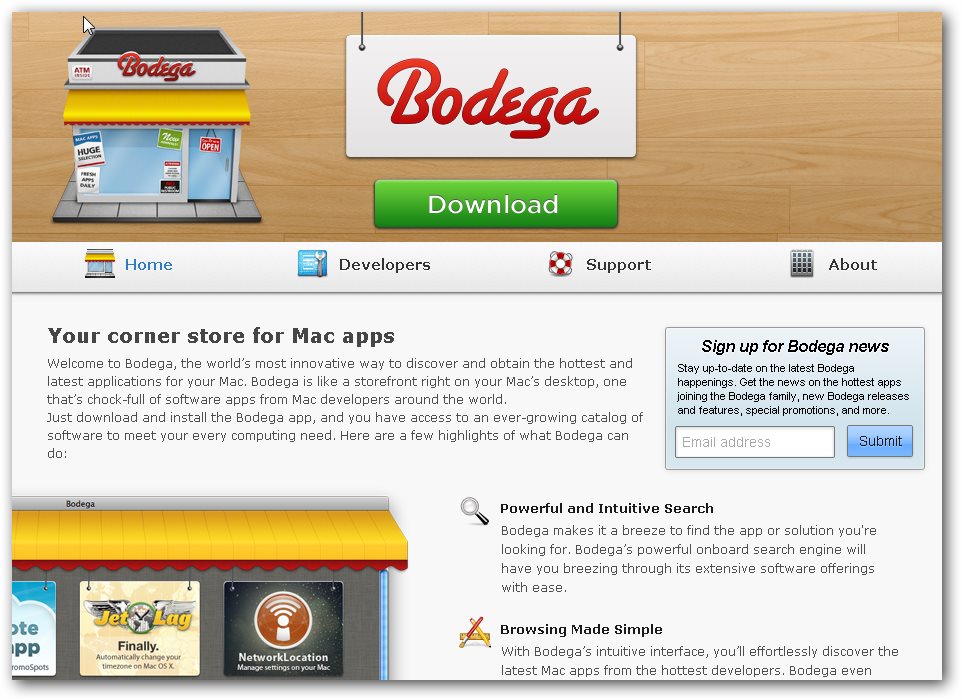
Bodega is as close as anyone has come to an all-in-one app store for Mac OS apps.
Advantages: This site provides an all-in-one site for both paid and free apps for the Mac operating system. It allows users to create an account, and keep a record of all the apps that have been downloaded in the past. It is simple to use and streamlined, making it one of the most efficient download programs possible.
Disadvantages: Like the previously mentioned Get Mac Apps, this program is designed solely for people using Mac computers and devices.
Official Site: http://appbodega.com
Having access to a program like Ninite or any of the others listed here can make restoring a computer after a hardware failure or format infinitely easier and less painful.


What about Secunia I have used it for years .. I only have to download some Microsoft and Adobe manually. I must say that Adobe is a total pain in the arse because it refuses to allow automantic downloaders to do the job for us?