Is there really a need for Biometric Software in Windows 7? Windows 7 includes the Windows Biometric Framework that provides support for basically all Biometric devices, but you will need biometric software if you want additional protection.
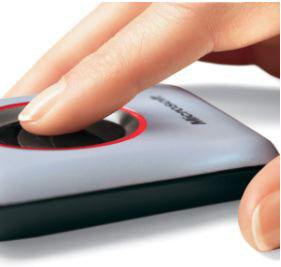
Let’s find out how it works and check out some of the newest devices and biometric security software.
In the control panel you will find the Biometric Device applet that will let you control your biometric device in Windows 7 and create a fingerprint logon!
How to add fingerprint logon in Windows 7
1. Step Open up the Control Panel and click on “Biometric Devices”
2. Step All of your biometric devices should be listed there:
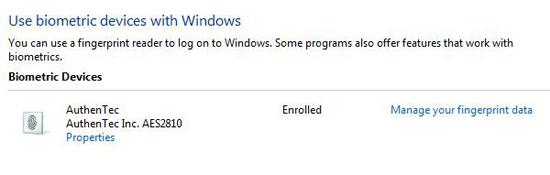
3. Step Click on “Manage your fingerprint data” and enter your password when prompted.
4. Step Next, your biometric device software should come up and ask you to “click” a finger to setup your new fingerprint logon:
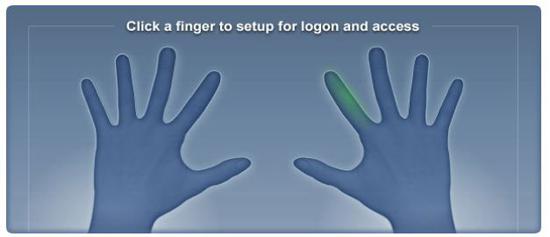
5. Step When you log into Windows 7, you should now be prompted for a fingerprint:
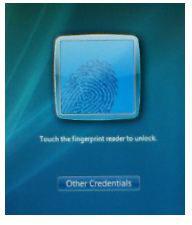
Many laptops like the R-500 Lenovo or Lenovo X300 have a built-in biometric device and they all should have similar software for the fingerprint recognition.
Biometric Software for enhanced security
Windows 7 allows you to protect your logon and the UAC via biometric devices, but what if you want to protect certain applications, files, databases or important documents?
Biometric software can give you additional protection. A software that you might want to try is UPEK’s Protector Suite 2009 for Windows 7 that can also protect Power-on, Password Bank, Application Launcher and File Safe.
UPEK Protector Suite for Windows 7
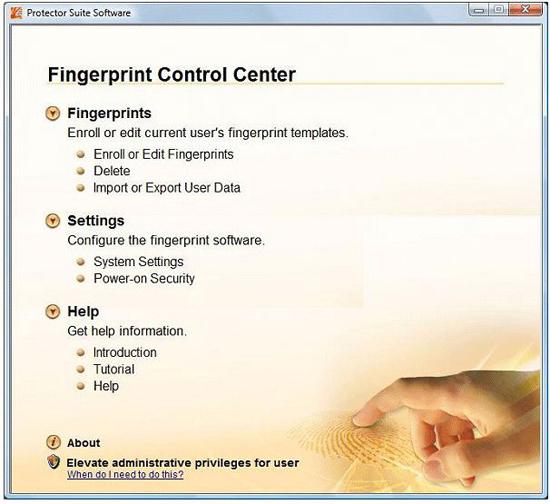
Biometric Devices
Considering that biometric devices for Windows 7 are getting cheaper every day, you might even get one for your desktop PC.
This biometric device from UPEK can be bought for only ~$60:
UPEK : Fingerprint Biometric Security device

Facial Recognition vs. Biometric Recognition
Biometric recognition has some advantages over Facial recognition. Facial recognition can under certain conditions not work properly, while biometric recognition works flawlessly and without any problems. Problems can be lightning, sunglasses, hair and so on, but a biometric device can identify your fingerprint with a probability of 99.99%. Nonetheless, you might want to try some facial recognition software on Windows 7 to try it for yourself and see if it works for you:

