A lot of people are still encountering issues with the Windows 8 store and do not actually see the Windows 8.1 update and are consequently reluctant to actually upgrade if Microsoft can’t even manage to make the upgrade process easy
No Windows 8.1 ISO Available
Microsoft does not offer a direct ISO download for the 8.1 upgrade , the only way is to either use the Store or use the downloader which will then download the full ISO file
How To Download Windows 8.1 via The Store Properly
1. Step Make sure to update Windows AND the Windows store – you need to download all updates first before you will see anything and yes, if you have recently re-installed Windows 8 it will take at least 30 minutes to download
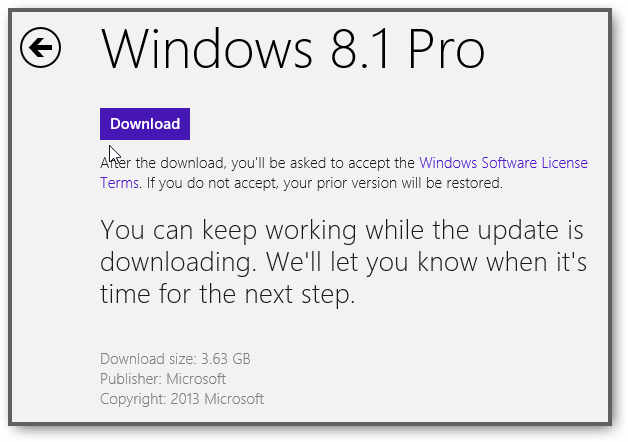
2. Step Once you’re done downloading open the Store again (after rebooting) and you will see this

Have A Key For The Full Version? Here Are Your Alternatives
Microsoft provides a downloadable installer for all people with an upgrade key. You can download it here
If you only have an upgrade key it is not possible to use the installer to download the ISO

