A Winsock fix for Windows 7, 8 and 10 is greatly needed to reset and repair your winsock catalog – Many people regularly have problems with their winsock and TCP/IP connections, because they can get corrupted so easily.
Malformed Winsock: Cause Of Connection Issues
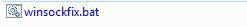
WinsockFix – Repair/Reset Winsock and TCP/IP on XP
WinsockFix is a great utility to reset and repair Winsock. It’s probably the best and quickest fix for all connection problems, but I wouldn’t use it on Windows 7. How could I trust an applicaton that is not able to detect my system and says I’m running a 32-bit Windows? WinsockFix was written for Windows 95, ME, XP, 2000, so I wouldn’t use it on Vista on Windows 7, but if you are still on Windows XP, I would recommend the tool.
Fix Winsock Manually Using Command Prompt
1. Step Open up the command line utility cmd.exe (Hold Windows key + R and enter cmd.exe, hit Enter) and enter:
- netsh winsock reset catalog (resets winsock entries)
- netsh int ip reset reset.log hit (resets TCP/IP stack)
2. Step Reboot your PC
3. Step Your connection should have been reset now and your connections problems may be gone – however it will not solve all problems. For example sometimes your network driver becomes corrupt, then you should download new drivers from realtek.com.tw
Fix Winsock via Batch
I wrote a little batch that will run the commands for you. This could come in handy if you forget the commands and you can no longer go online to look them up.
Download that file and to run it right-click on winsockfix.bat and click on “Run as administrator”.
Why Use The Winsock Fix?
The Winsock is the interface that you need to speak to the outside world via TCP/IP, as such it is a critical component of the Windows operating system. This simple fix will reinitialize your ethernet adapters and fix a lot of common issues.


wow, many many thanks for that manual win7 winsock reset command line fix!
I am very glad, only this solved the problem I was experiencing (IE8 was unable to display any webpage while firefox worked fine, immediate Outlook server connection failures etc.)
Thanks… ;)
Been trying to fix LAN and Wifi connection gone bye-bye after the installation of 3G dongle for 2 days with no success.
Manual winsock fix did the trick.
Many thanks
I’m going to try this because I suspect a malware has just invaded my system. :)
Migrated my XP system to a new and functioning Win 7 system only to find I couldn’t access mail (Socket error 11004) nor reach the internet from any of my installed software (to update or instal) except windows itself (socket error 12007). Your manual win7 winsock reset command line fix worked a treat!
Thanks a heap Man!
WoW thanks a lot men….‼
i cant surf in the web and any other program that use internet thanks really i was broking my head…
win 7 64 bits…‼
Hello! I’m from Venezuela. Had a problem with my internet connection on Internet Explorer and Google Chrome on Windows 7 Ultimate 32 bit. Even tough I could ping IPv4 address, Default Gateway and any Internet web page, I could not still browse any web page. I started thinking about a problem with a Firewall software (CA Internet Security Suite) so I uninstalled it, but still had the problem. I searched this web page, tried the manual winsock fix and it worked perfectly.
Hope this helps someone as it helped me!
Can this winsock fix also be used to get rid of “medium disconnected” messages for all adapters ? I had my parents laptop perfectly working via wireless adapter but after a week they lost the connection to internet. I could reach the router and configure anything I like but couldn’t get “outside” Even the router told me that internet connection was fine and the internet-provider tested the line from there site towards my router succesfully. Unfortunately I ran the ipconfig release and renew command and after that all my adapters went into medium disconnected state. In the meanwhile my router proved to be working correctly after a cold restart so other laptops could now start internetting but the main laptop still can’t. I’ve searched a lot of blogs and tried all different kind of fixes but none of them seem to work. Direct UTP cable, netview and netsh interface tcp commands, remove and re-install all adapters and so on.
Ray, I’ve had the same problem and resetting the winsock helped me to solve the problem.
I’d also recommend to download the WinsockFix.bat for Windows 7 if you ever run into the problem again it might be handy.
got to chime in and also offer thanks… noticed that a daily program wouldn’t connect while most others could.. began to fix the problem and realized virus programs and firewalls couldn’t connect to update… trying to fix for about a week, but only this program got it sorted out.
many thanks
can you send me the WinsockFix.bat for Windows 7 please..
my laptop wont connect to the internet. i got unidentified network after installing a mac theme on my windows7 laptop. i hope this one could solve my problem.. thanks
eshwer, I sent you the winsockfix. I hope it will help you to solve the problems. Did you install our mac theme or another one?
Also for anyone else who cant download the winsockfix, here’s what you can do:
Copy this:
Insert it into a notepad file and save it with the extension .bat instead of .txt and select “All files” from the dropdown when you save the file.
Hope this helps.
Hi, i have the same problem with a new Toshiba laptop with W7 Home Premium installed, at first everything worked fine then I did a system restore, and the IE did not connect anymore, then I lost u-Torrent connection but Firefox worked… then u-torrent worked again… and today firefox auto-updated and stopped working… Windows update and U-Torrent still work… I tried running the batch file and restarted but I still habe the problem … Any suggestions?
marek, disable your firewall temporarily. I don’t think the winsockfix can help here. Also try to check your router firewall and make sure to forward the ports for uTorrent.
Simply put: Make sure nothing is blocking the internet access. Are you accessing this site from another PC?
Dear sOliver,
Hopefully you can help.
Same thing as everyone: Internet connection- skype/msn works fine but no browser is working. Windows 7.
Tried next to IE, also Firefox and Safari
Norton uninstalled – via “regedit”
Firewall disable wouldn’t help
LAN is set on automatic
Working ‘online’
Winsoxfix.bat used
Ran the maliscious Windows software program.
Feels like I missed a detail.
All other input= welcome.
Thx
Caroline
Caroline, my quick answer would be that you have a DNS issue.
Try to clear the DNS cache:
http://windows7themes.net/clear-dns-cache-in-windows-7.html
If that doesn’t work please have some patience, some related tutorials will be added to our site shortly.
If it does *not* work, try OpenDNS nonetheless. Also check that you don’t have any proxies and firewalls active.
Set up OpenDNS:
http://windows7themes.net/set-up-opendns-in-windows-7-faster-website-loading.html
I’m afraid non of both worked…
Hey guys,
Got it. Forgot one Symantec line in “regedit”.
The bastards :)
Great forum- help supperrr appreciated!!!
Caroline
So you uninstalled Nortion via regedit? Looks like Norton Antivirus is blocking too much.. nothing new if you ask me. I switched from Norton to AVG, but Panda is also not bad.
Will Winsock help fix my issue?
Have a Win7 64bit machine which has worked flawlessly for 10months until last Thursday when I stopped being able to access the internet. The router is assigning the PC an IP address correctly, but my PC can’t even log into the router admin page. If I ping the router, I get 25-50% packet loss. About once every 10mins or so it will manage to get a few KB down and will bring up the router admin page, but then it stops again.
However, my PS3 and Panasonic TV can still access my PC as a visible media server and stream video and music from it so some form of networking is working. My other Windows 7 PC can’t access it though, and it doesn’t display on my homegroup.
I have a wired connection to my router. I’ve swapped cables, re-installed the network card driver, switched off the PC’s Windows Firewall. Avira and Win Defender report no infections.
Will this Winsock fix help? Please help!
holy…sweet motha, i was amazed….i thought i knew all tricks to fixin connection but it would just fk me over, finding this saved my connections life…muchh thanks (Y)
My computer was working just fine yesterday morning, I am a wow player and I do have a gaming computer. I got back on my computer after work and the internet was running so so slowly, it would load the opening page, which is google, but when I would click on facebook it took forever, like dial up forever. What is going on with it? I ran my system spyware and it did find 1 item, it was a medium threat, and it was removed. The problem wasn’t fixed though, still so slow. I restored to 4 days earlier when I knew it was running perfect, same problem and that same spyware was back. I tried updating my spyware also, but it is saying that it isn’t connected to the internet. What should I do? I don’t think I can even down load any new malware software. HELP!!!! PLEASE!!!!!
I’ve been trying to fix my ie8 access problems all day……….I followed the “fix manually” instructions and it worked!! thanks a bunch!!
God Bless the guy who wrote the little winsock fix, it worked perfectly to get my 32-bit browser on line after days head-thumping and tech support, many, many thanks. Bob
I am having a problem with my firewall not starting, I have tried to reset the winsock and i get this error;
the following helper dll cannot be loaded: wshelper.dll.
the following command was not found: winsock reset catalog.
this is windows 7 home pre 64bit
I opened cmd as admin
matt, can you try this and let me know if it works:
/add helper wshelper.dll
This should install the wshelper.dll in netsh and allow you to run the winsock fix
Thank you so much! I was at wits end with this issue and the winsock command sorted it out! :)
Hi sOliver,
My browsers aren’t working properly even though I am connected to the internet and I can use other programs to receive information.
I am using Win 7 x64
I have checked my proxy settings and uninstalled Norton. I ran Malwarebytes and it came up clean.
I tried winsockfix.bat and got “Registry Import Information not Found”, followed by “Repair Completed Please Reboot” and then finally “Run-time error ’53’: File not found”.
It didn’t solve my problem after I rebooted.
Set up Open DNS. Didn’t work.
Don’t know what else I can do. I don’t understand, it was working fine until yesterday evening. Any help would be very very much appreciated
Im having a problem with a 11004 and 11001 errors and it wont allow me to download torrents i have a toshiba with win7 64bit im not too good with PCs so a little help would be great
I am not getting the license server system for installing UG. It is showing lmgrd is not running: Cannot connect to license server system.FLEXnet Licensing error:-15,10. System Error: 10061 “WinSock: Connection refused”. I tried alot, can u please guide me…
Got malware (the nasty “Windows 7 Antivirus 2012”) the other day and am just now getting things back in order. Running Windows 7 on a 32-bit laptop.
I typed what you said into the command line utility and was promptly told “NETSH” isn’t recognized as an internal or external command, operable program, or batch file.
Didn’t bother trying to type in the second one. What does this mean? Been working at this for three days now and every time I think I’ve got it figured out there is one more freaking thing to do.
Any ideas? I’m not the most tech. savvy either!
Brett, enter this
sfc.exe /scannow
Then reboot and check your system environment variables if they include C:\Windows\System32 – for more instructions here is a tutorial that is related to this problem
java is not recognized as an internal or external command
Somehow Windows can’t find the path to NETSH. This usually happens when C:\Windows\System32 is missing from your path variable
Thanks for the quick response sOliver.
I’ll give it a shot.
The same message but instead of NETSH it’s saying sfc.exe isn’t valid.
Should I be running these in safe mode? Used that earlier in the process of fixing my computer but not on this part yet.
You need to add the path as described in the tutorial (link above) then it will work and you can finally run the winsock fix batch file
Hi, Oliver, I just wanted to thank you for helping me to fix my computing problem all by myself (and not have to pay my tech guy to do it, lol)! I was cleaning out my system, deleting broken links and titles of games that had been previously uninstalled. I never went anywhere near my Windows files or my System files, but somehow, I ended up deleting the NSHHTTP.DLL
Hi Oliver, I am having the same problem as matt (above), can’t netsh winsock reset. Can’t load rasmontr.dll and hnetmon.dll
Any idea?
136 bytes of peace of mind; thank you most humbly, been looking to fix my daughter’s laptop for a couple of days.
THANK YOU, Oliver!
I installed AVG AntiVirus 2015 on my Windows 7 desktop and it killed my internet. I spend 3 days trying all sort of things…and none of it worked until I used your .bat file! I didn’t even need to reboot and viola, INTERNET is back!
Such a relief!
Sure Andrew. Yes, that happens sometimes when there are software conflicts. Glad I could help out.