 CamStudio is pretty awesome for recording, but there are a bunch of free or better alternatives that you can try to capture and edit videos
CamStudio is pretty awesome for recording, but there are a bunch of free or better alternatives that you can try to capture and edit videos
There are many different reasons why you might want to capture your computer screen and convert that capture to a video file. Maybe you’re trying to design a tutorial for somebody, or maybe you need to show an IT tech what the problem with your computer looks like. Regardless of your reasoning, programs like CamStudio offer a solution. CamStudio is useful, but not the only option out there. Some quality alternatives are presented here.
1) Jing

Designed for Mac OSX and various versions of Windows, Jing provides an easy way to capture video from your screen and then immediately upload it to the web or an FTP server, giving you fast assistance for tech-related issues. The videos taken can reach a maximum of five minutes long, and are recorded in 10-frame-per-second SWF files. This allows you to edit and change the videos after they have been recorded, which can be a useful way of showing a solution to your problem for the future.
2) recordMyDesktop
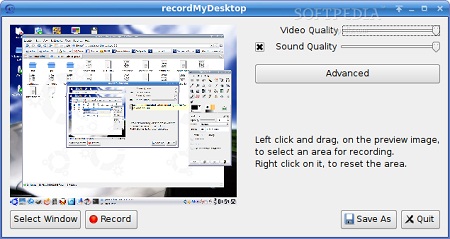
For Linux and GNU users, recordMyDesktop offers a simple and easy-to-use interface that allows you to record the happenings on your desktop as a video in one of several open formats. As with many open-source programs, this software is especially effective if you take the additional time to customize the application and set your options to meet your personal desires. The software also has a command line tool that makes it very easy to run, use, and alter the program in whatever ways you might want.
3) Open Broadcaster Software
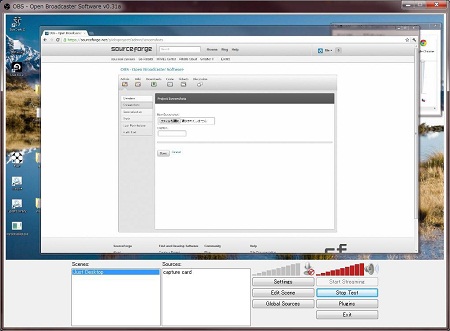
Open Broadcaster Software is a Windows-based application that is open-source, free, and open to improvement by all parties. The software records desktop activity to a file, but can also offer live streaming for those who want to communicate directly with another user. Open Broadcaster Software supports both 32 and 64-bit Windows systems, and is overall considered one of the more flexible video capture programs on the market. Whether you want to save a video for later or use it right now, this program can be quite helpful.
4) Screenr

If you would like to create screen capture recordings that can be broadcast on the Internet, Screenr might be a good choice for you. This program is entirely web-based, and can be activated with a single click of the “record” button. Not only is it able to capture screen images, but it can also record voice annotations if you have a microphone hooked up. There is nothing to install or download with this program, meaning that you can play it on any device at any time you want.
The proper usage of one of these programs can help you out of a technical support jam, help somebody else learn how to avoid computing problems, or provide one of several other very important functions. Rather than going straight for CamStudio, you might want to take a look at the alternatives listed above. Most of them provide the same level of functionality, and some might be able to fit the system you use or the style you want a little better.

