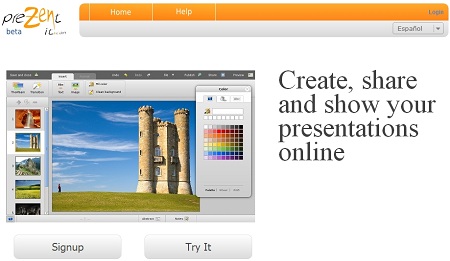 If you are doing a presentation and you’re not too fond of Microsoft’s PowerPoint, here are some alternatives you may want to try
If you are doing a presentation and you’re not too fond of Microsoft’s PowerPoint, here are some alternatives you may want to try
Powerpoint is a useful program for conveying information in a quick, no-nonsense format. Not all presentations call for such a dry delivery, however. There are several Powerpoint alternatives that allow users to creatively display information in a much more interesting, engaging way. Connect with an audience with one of these alternatives.
1) PreZentit
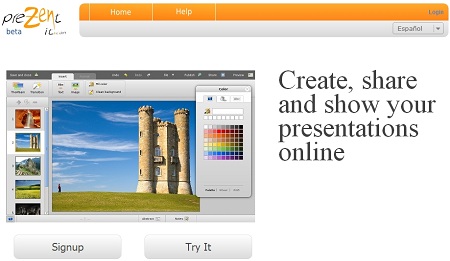
Users who employ PreZentit in their presentations like the program because it allows them to make their expositions in an actual web browser. This creates a URL that they can provide viewers to access the information instantly. It can be used anywhere with online availability. Without an Internet connection, however, the program cannot be used. When there are many slides being used, the program freezes up. Frequent freezing can also occur when a presentation is accessed by many users at the same time.
2) Google Docs Presentations
Google Docs Presentations actually have fewer options than PowerPoint. They do exist, however, in real time, allowing people to collaborate on the same documents in real time from any remote location. Simple documents, some html and other information can be accessed through the documents, and they are free to use. Without paying, however, no storage is guaranteed, and system downtime can affect daily workloads. There is also a greater risk of uninvited parties accessing the information, particularly when using shared computers.
3) PowToon

PowToon presents a way for people to connect with users through animation and whimsy. The free software requires no installation and is especially useful in presenting information to large audiences and students. Style libraries and animations are available to choose from. Animations do take at least two hours to make, but they are free. To use additional features, such as the removal of PowToon branding and YouTube uploading, it does cost a fee. Each fee varies depending upon the level selected.
4) Prezi

Prezi is a useful program that allows users to create a presentation based upon a previous PowerPoint. It has several features that surpass the capabilities of PowerPoint, including three-dimensional zoom and the ability to turn slides into a movie. People also make interactive maps with Prezi. When the free version is used, Prezi cannot be accessed without Internet access, however. Many users say that Prezi is difficult to use, with some of the information being hard to understand. Slow connections also make it harder to use.
5) Flair

Flair allows users to easily convert PowerPoint files into Flash presentations without any knowledge of Flash. It also enables users to create quizzes, use video and audio, record on-screen activity and create multimedia ads and websites. Flair does cost a fairly pricy fee, especially when compared with so many free programs that are available. It also must be used with a lengthy list of requirements, including Internet Explorer 4.0 or higher, 40MB of free disk space and Windows 2000 or higher.
Any of these programs can be used in school presentations, public service announcements, business meetings and other settings. They are also helpful for personal projects, such as graduations and weddings. Users should consider their audience as well as their material to help determine which program is best suited for their particular needs.

