According to CNET, a 17-year old Windows vulnerability has been revealed that allows hackers to execute malicious code with administrator privileges. All 32-bit Windows users could possibly become victims of this vulnerability. The solution? Prevent access to 16-bit applications!

Sidenote: If you are on a 64-bit Windows then you are NOT affected by this security vulnerability.
Changing Windows Compatibility
1. Step Open up GPEdit.msc:
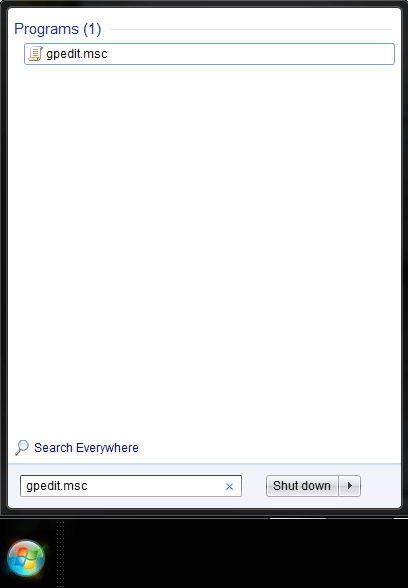
Application Compatibility
2. Uncollapse [Administrative Templates\Windows Components\Application Compatibility]
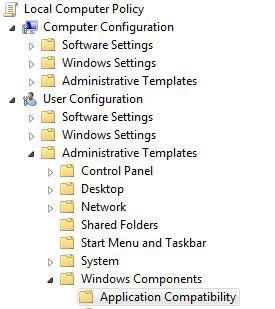
3. Step Double-click on “Prevent access to 16 bit applications Windows 7”:
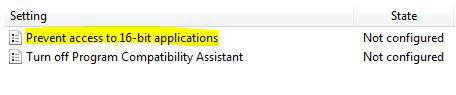
Enable Group Policy
4. Step Enable the option. This is only supported on at least Windows XP Professional with SP1 or Windows Server 2003 family.
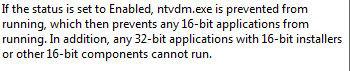
If the status is set to Enabled, ntvdm.exe is prevented from running, which then prevents any 16-bit applications from running. In addition, any 32-bit applications with 16-bit installers or other 16-bit components cannot run.
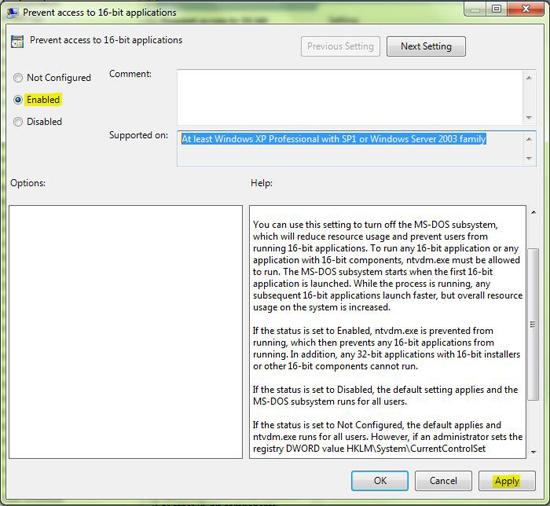
5. StepDon’t forget to click on “apply”!
6. Step Voilà, now any 16-bit applications will simply be prevented from running and you will no longer be a possible victim of that 17-year old Windows vulnerability.

