Wondering where the file Rasphone.pbk is located on Windows 7? Check this out.
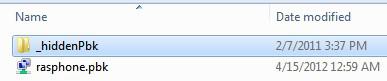
Rasphone.pbk Location
1. Step Open the Windows Explorer (Windows key + E)
2. Step Browse to the location C:\Users\sOliver\AppData\Roaming\Microsoft\Network\Connections\
Pbk
If you are new to Windows 7, you may want to know how to unhide system folders so you can access the path AppData – else you won’t see it
3. Step Ok, once there you can now see the Rasphone.pbk file, let’s now take a look at what that file actually is
What is Rasphone.pbk?
Whenever you store connection information e.g. Wireless, VPN, broadband, dial-up, etc. then Windows stores the information in a file called Rasphone.pbk in the location mentioned above
Do NOT delete the file or you might lose access to your network connections.
What is the _hiddenPbk folder that appears on my desktop?
Is there a _hiddenPbk folder on the desktop? Can you still use Flash and Office? If so, do not worry, one of your devices might store connection information in it. It’s possible that this happens with some older devices and software, if you can try to upgrade
Anyway, if you have problems read our suggestions here:

