Sometimes it is necessary to register DLL files to make an application o service work again in Windows 8.
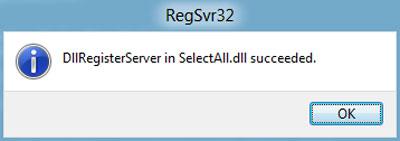
When is it necessary to register a DLL
If you get DLL errors or notice strange behaviour with error messages stating that it cannot access a certain DLL then it is possible that one of your DLL’s was not properly registered in the first place or it was de-registered or was corrupted
In such a case, it MAY be helpful to re-register a DLL file
Works The Same As On Windows 7
Registering DLL files works similar in Windows 8 as it did in Windows 7, so you can also refer to one of our previous tutorials that explains how to register DLL files in Windows 7 if the following tutorial is not detailed enough.
Steps to register DLL file
1. Step In your Metro Start Menu, click on the lower left corner and the Start menu pops up. Click on Search.

2. Step Next, type CMD in the Search App box. Right click on the CMD icon on the left side. Then you will see Advanced on the bottom.
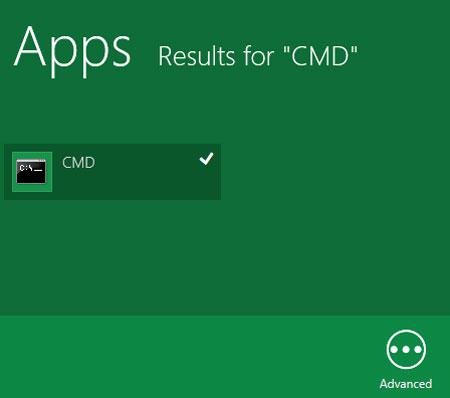
3. Step Click on the Advanced and select Run as administrator.
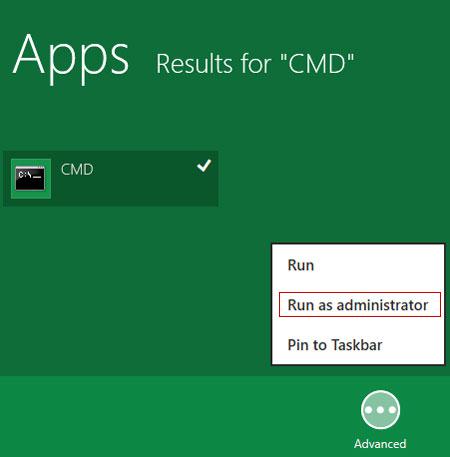
4. Step Now locate the dll file you want to register. cd drive name will change to the directory / folder where your dll file is. dir/w will list the files inside the drive / directory / folder.
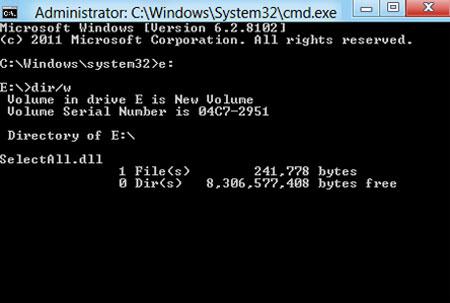
5. Step Next, type regsvr32 [dll file name]. For example – in my screenshot i have registered SelectAll.dll so i typed regsvr32 SelectAll.dll
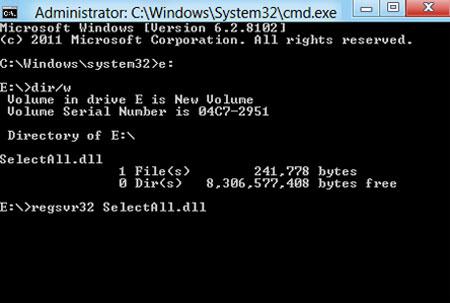
65. Finally, you will see a message saying registering dll file succeeded. The message would be like DllRegisterServer in [your dll file name] succeeded. That are the complete steps to register dll file on Windows 8.
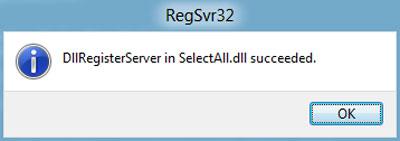
Sometimes when your DLL file gets corrupted or is missing then the application won’t function correctly. In that case you will have to register that missing DLL file again.

