
If you want to run android apps on windows, try out the following 4 alternatives to BlueStacks
BlueStacks is a free program that allows users to run Android apps on a Windows computer, and to switch between these two systems without having to reboot the machine. While it is a streamlined and user friendly, there are a number of alternatives if this program does not fit the needs of the user.
1) Android-x86

Android-x86 is an open-sourced program that hosts patches for Android apps on multiple platforms.
Advantages: This is a free and open-sourced program that provides support for Android-x86 on Windows, Mac and Linux computers. It supports programs up to Android 4.4.1 (KitKat).
Disadvantages: The program is updated periodically, but the new updates are almost always very buggy. This particular program also does not keep developers on staff, but rather puts out calls for developers whenever the need arises. This means that they may never use the same programmer twice, and this can lead to clashing codes.
Official Site: http://www.android-x86.org
2) Windroy

Windroy is a program that allows users to run an entire Android operating system on a Windows computer.
Advantages: Rather than just being able to run Android apps, this program allows the users to run an entire Android operating system within a Windows kernel.
Disadvantages: The program currently only runs Android versions 4.0.3, meaning there are a lot of newer programs that will not run on this current incarnation of the program. The developers are currently working on updating the program, but there is no release date for any updates.
Official Site: http://www.socketeq.com
3) Genymotion
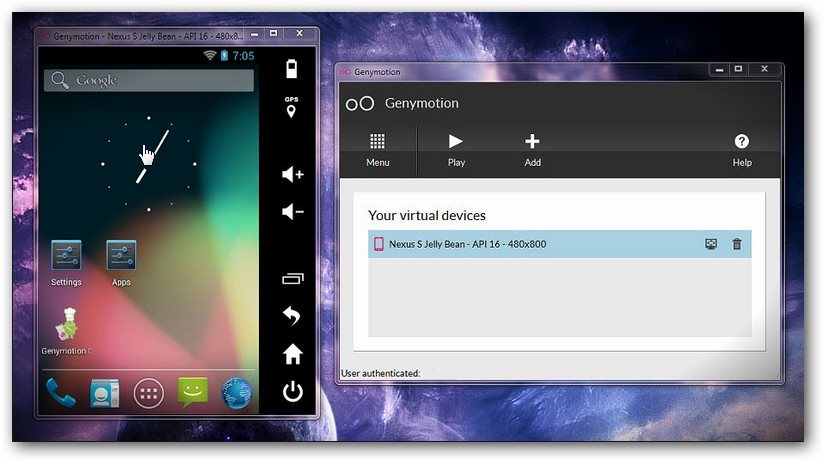
Genymotion is a mostly-free Android emulator program for multiple platforms.
Advantages: This program is designed mostly for Android app developers, because it provides a testing ground for new applications. It is not as resource intensive as the emulator that is provided with the Android App kit, which provides increased functionality.
Disadvantages: While the program does have some free aspects, the main functions of the program require a paid yearly subscription of $136 for the independent version and $412 for the Business version.
Official Site: http://www.genymotion.com/#
4) YouWave
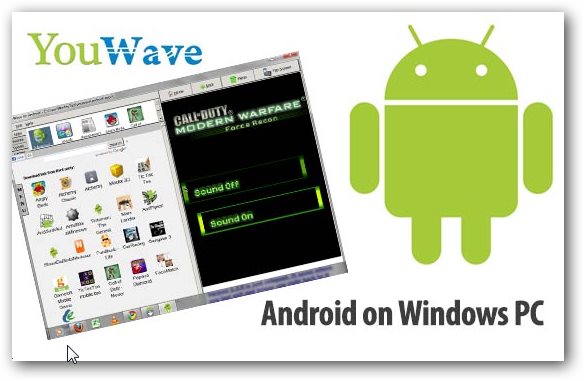
YouWave is a commercial program that allows the user to run Android apps on a Windows computer.
Advantages: This program not only allows users to run Android apps, but to actually access the Google Play app store without a phone. It is designed to be user friendly and easy to use. It currently supports Android 2.3 (Gingerbread) and Android 4.0 (Ice Cream Sandwich), though other options are in the works.
Disadvantages: This program currently only works on computers with the Windows operating system. There are no plans to make this cross platform, at least as of the time of this writing. The program also only offers a 10-day free trial, and any continuing use requires a one-time payment of either $14.99 for Basic or $19.99 for Home.
Official Site: http://youwave.com
These programs are ideal for anyone who develops Android apps, or for users who enjoy Android apps but do not own a compatible phone or mobile device. These, and many programs like them, are becoming more and more popular as new and better apps hit the market.

