A network bridge can be useful to connect LAN segments with different internet protocols, here’s to bridge connections in Microsoft’s upcoming OS called “Windows 8”.
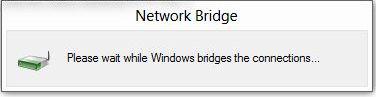
What is a Network Bridge?
A Network bridge is a collaboration of different networks. It connects different networks (LAN segments) of the same LAN(local area network). A bridge can connect similar as well as dissimilar LAN segments. A bridge can also connect LAN segments with different protocols. A LAN segment with the Internet can be connected with A wireless local area network (WLAN) using network bridge and the PCs which are in the WLAN network can access the internet using the bridge network.
Bridge helps to increase the bandwidth and the collision domain of a particular network. Suppose there are 3 computers in a 12 Mbps network. Then 4 Mbps will be allocated for each of those computers (Assuming no data is passing through the bridge). Now if we use 2 bridges between those 3 computers (PC1-bridge-PC2-bridge-PC3), then we will get 3 LAN segments which have 12 Mbps bandwidth each. Bandwidth of each LAN segment will be shared by only 2 computers. So in this bridged network each computer will get (12/2) = 6 Mbps bandwidth. Thus Network Bridge increases the bandwidth.
Steps to bridge networks properly
1. Step Open Control Panel by typing Control Panel in the Windows 8 Charm screen .
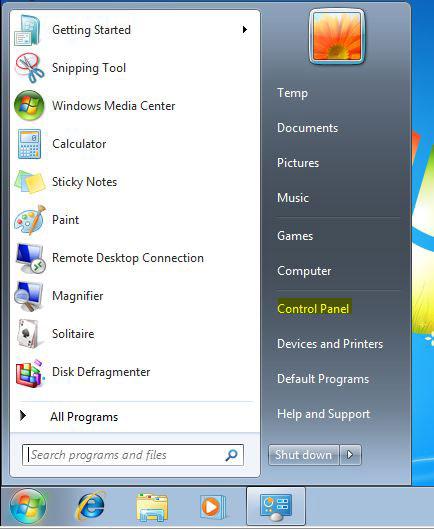
2. Step Now navigate to Network and Internet > Network and Sharing System. Click on Change Adapter settings on
the left pane.
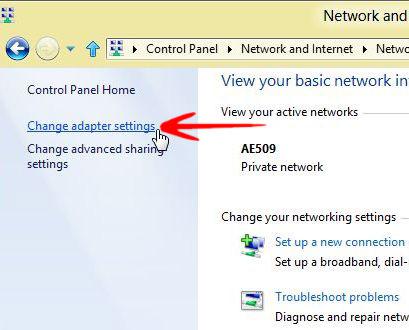
3. Step Now a window will appear with the name of connections you have used so far.
If you can’t see the Menu bar on the top, then left click on Organize, check Menu bar under the option Layout to enable Menu bar.
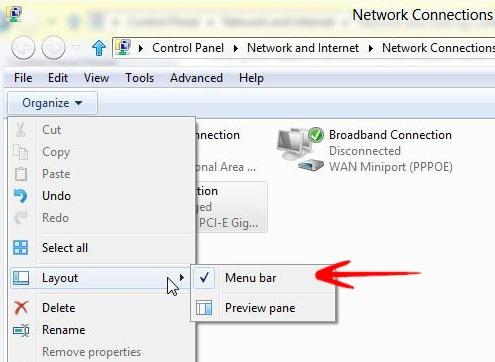
4. Step Now select the connections you want to bridge and click Advanced > Bridge Connections to bridge those connections .
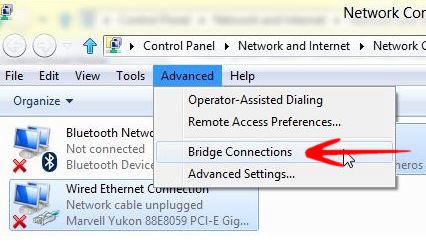
5. Step Now you are done. You will see a message during the creation of teh bridge as shown below.
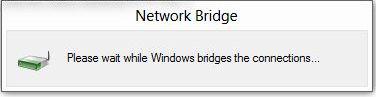
6. Step After the bridge is created, you will see the bridge in the connections list.
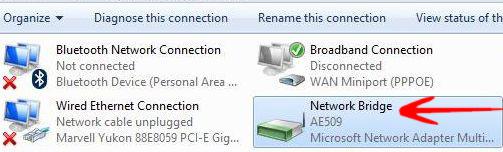

How do you bridge connections between window 7 (host) and Windows 8?