If you don’t want to waste any time with troubleshooting Windows 7, you might want to try Microsoft’s new Fix It Center. The Fix It Center will auto-repair your system with a few clicks. So far, it’s working very well.

26 built-in troubleshooter can help you to fix Windows Vista and Windows 7.
When you install the Fix It Center it will automatically find the problems on your PC and then install the troubleshooters. Microsoft’s Fix It Center gives you the possibility to create an online account or you can sign in with your Windows Live ID. This account can be used to get additional help online should the Fix It center not be able to fix your computer problems.

Often, you have to spend a lot of time online to find solutions for your problems. For example troubleshooting Aero or your network connections can become quite a daunting task, so 26 troubleshooting tools will help you to fix whatever has to be fixed.
26 Troubleshooting Tools
With this tool you can troubleshoot dozens of settings:
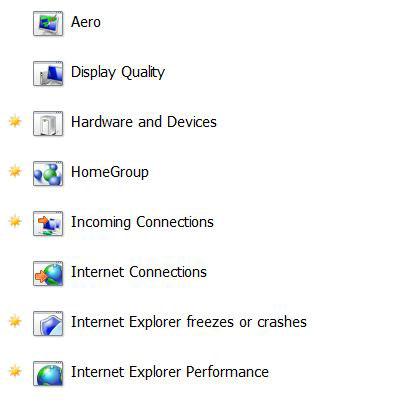
Here’s the complete list of all Troubleshooters:
- Aero
- Display Quality
- Hardware and Devices
- HomeGroup
- Incoming Connections
- Internet Connections
- Internet Explorer freezes or crashes
- Internet Explorer Performance
- Internet Explorer Safety
- Network Adapter
- Performance
- Playing and Burning CDs, DVDs, and Blu-ray Discs
- Playing Audio
- Power
- Printer
- Program Compatibility
- Recording Audio
- Search and Indexing
- Set up TV tuenr
- Shared Folders
- System Maintenance
- Video freezes or crashes in Internet Explorer or Windows programs
- Windows Media Player DVD
- Windows Media Player Library
- Windows Media Player Settings
- Windows Update
Example: Troubleshoot Recording Audio
Each troubleshooter has a description and tells you the expected run time. To demonstrate how it works, I ran the Recording Audio troubleshooter:
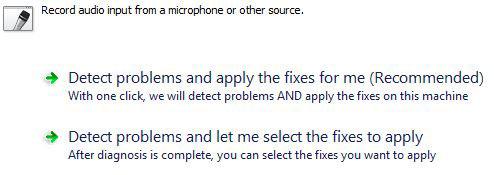
It quickly came up with a possible solution:
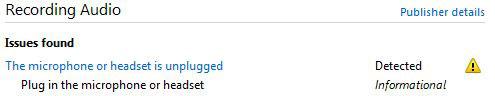
Download Fix It Center

You can download Fix It Center over at CNET


This is fascinating stuff. However, I’ve had audio problems with my microphone and I didn’t need to download a fix it centre thingy because it practically sorted itself out for me! Why is that? Was there an update that I might have installed or something?
reparing windows live ID