The Windows 8 taskbar pretty much is the same as the Windows 7 taskbar and you can still center icons using an easy trick
Method 1: Using A Hidden Toolbar
1. Step Right-click on the taskbar and hover over “toolbars”
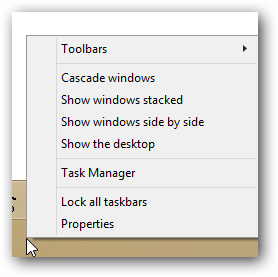
2. Step Select New toolbar and create a new toolbar as described in our QuickLaunch tutorial
You browse your computer, create a new folder e.g. C:\HiddenLaunch and finally click “Select folder”
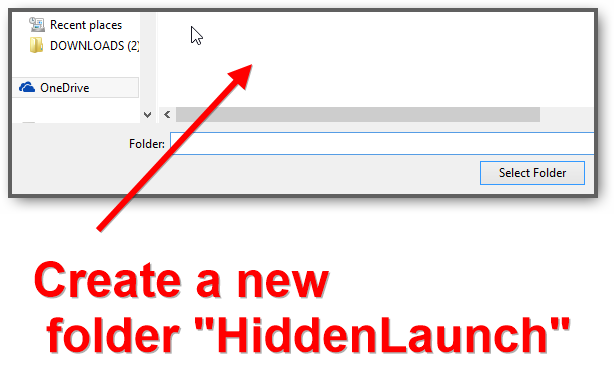
3. Step Click on the text HiddenLaunch and make the launchbar a little longer – You can either drag the dotted bar or click on the text HiddenLaunch to increase the size of the bar:
![]()
4. Step While you drag the bar to the left, drag it downwards so it looks like this:
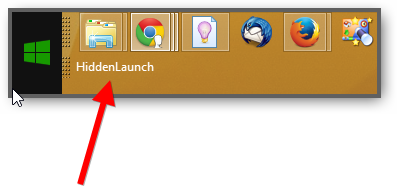
5. Step Now drag it up. Final result should be close to this:

6. Step Ok, now all you have to do is to make the text and dotted bars disappear and it will look like a centered taskbar:

7. Step Finally, we are going to fix the taskbar to make the dots disappear:
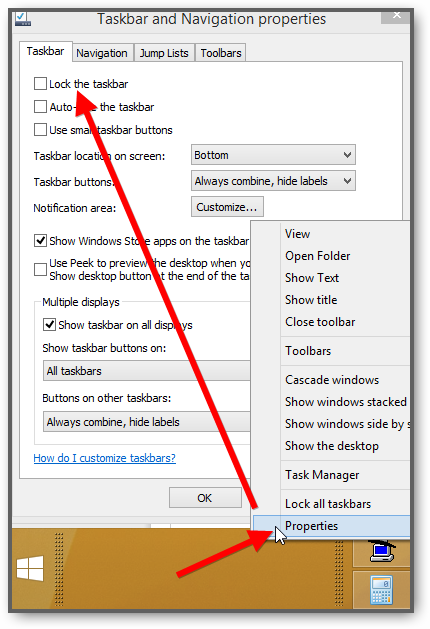
Method 2: Replace The Taskbar With A New One
An alternative to the method above is to grab a copy of the Taskbar Eliminator from http://www.aviassin.com/taskbareliminator
Next, test the tool, apparently you actually need to click the button to make it disappear completely:
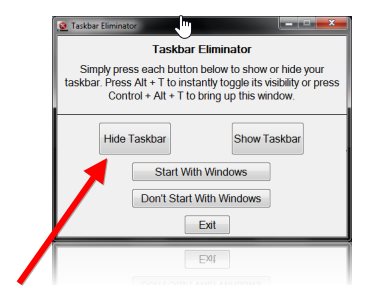
Ok, once you have hidden the taskbar, try a tool such as RocketDock that can replace your taskbar completely.
We have reviewed 5 different taskbar tools that you can try.
ObjectDock:

RocketDock:

Conclusion
So you can either make the Windows taskbar disappear completely and lose the system tray and Start button or use a hidden toolbar to make it appear centered, both methods work to center taskbar icons.
We will look into this further, if you know of any other great methods to actually center taskbar icons or make them appear centered, let us know in the comments.
The tutorial was written to help out a friend, hope it helps :)

