Want to know more about the BTSTAC.exe? Here are some general information about the BTSTAC.exe file by Vivek N

Most people nowadays use laptops and wireless LAN cards to connect them to the Internet. Also, in this voice and video communication era Skype is considered as one of the popular applications that allow people to communicate and share files with each other. Since Skype can be installed on Windows operating system on the laptop and laptop can then be connected to the Internet using wireless LAN card BTSTAC~1.EXE file is used to allow communication between the two wireless devices and Skype application. In other words this file allows Bluetooth communication between the wireless LAN card and Wireless Access Point which further helps users to use Voice and Video chats offered by the messenger. Complete filename is BTStackServer.exe but because of the limitations of DOS naming convention (8.3) the file is renamed and used as BTSTAC~1.EXE. Original developer of the file is Widcomm Inc. but now is in collaboration with Broadcom and therefore the publisher’s name, nowadays, of the file is displayed as Broadcom Corporation. The file works as a process that runs in the background whenever Windows starts. It is recommended that BTSTAC~1.EXE file should be left alone and should not be messed with. However you can use Processes tab in Windows Task Manager to terminate the process in case you are sure that you will use any application associated with it. You can do so by following the steps given below:
1 Logon to Windows 7 computer with the account that has administrative privileges.
2 Right click on Taskbar and from the menu click on Start Task Manager.

3 From Windows Task Manager box go to Processes tab.
4 From the available list click on BTStackServer.exe process to select and click on End Process button to terminate the process.
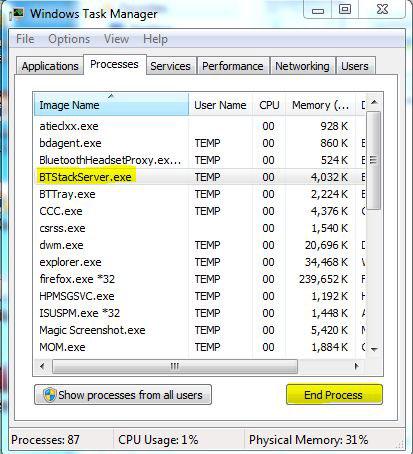
5 Close Windows Task Manager box.

