 If you want to share a folder via cmd command line then you should look up the command net share. This will be faster than sharing folders via the GUI that can take several minutes and even hang.
If you want to share a folder via cmd command line then you should look up the command net share. This will be faster than sharing folders via the GUI that can take several minutes and even hang.
The Windows GUI can be rather slow and especially sharing folders takes AGES. If you are bored of the “This may take a few minutes” message, give this a try and share folders via command line.
Net Sharing via Cmd
1. Step Open an ELEVATED admin command prompt (if you are on Windows 8, find out more here)
2. Step Enter net share and you will see all of your currently shared folders (shares). Keep in mind share name and folder name are not always the same, so you might have to search a little to find the correct share
3. Step Now enter
net share test=C:/testfolder
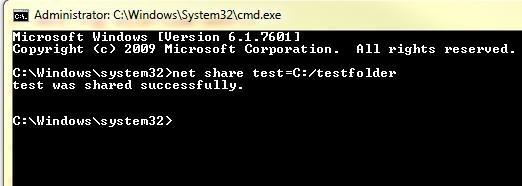
This will actually share the folder via the command line. If you get the error System error 5 has occurred. Access is denied. then you need to learn how to open an elevated command prompt again (see step 1)
How to unshare folder via command prompt
If you want to unshare it again, simply type
net share test /delete
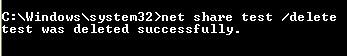
It should say “name of share” was deleted successfully

