You can use the event log to see how long Windows 7 has been running or download an uptime script from codeplex to check your uptime.
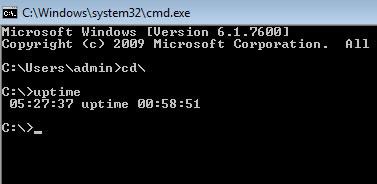
Steps to find how long Windows 7 has been running
1. Step First of all we have to download a thirdparty tool “Uptime tools” from http://uptimeexe.codeplex.com/ Click on the download to download the file and save it in your system. Extract it.
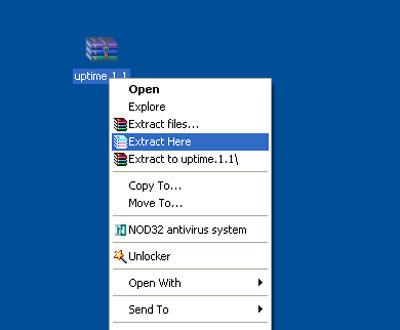
2. Step Now you will see a file named as ‘uptime.exe’. Copy it and paste to the c:\ drive.
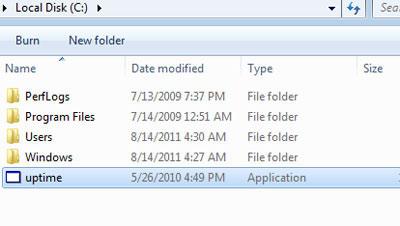
3. Step Click on the Start and type ‘cmd’ in the Search programs and files. And press enter.
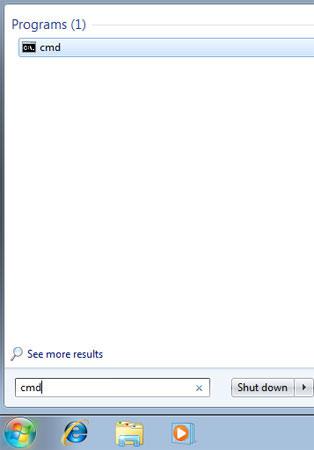
4. Step In command prompt, type cd\ to move to the C:\> prompt. Then in the C: prompt type uptime and press enter.
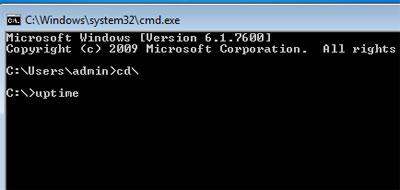
5. Step Now you will see how long your Windows 7 has been running. That are the complete steps to check how long Windows 7 has been running.
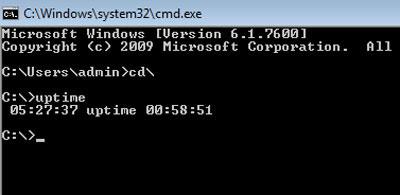
Sometimes it can be helpful for debugging purposes or for fun to check how long your Windows 7 has been up and running and when was the last time you turned your computer on.

