 QR codes are quickly gaining popularity in western countries, thanks to the increasing number of mobile devices, and thankfully, it’s very easy to create them for your own purposes.
QR codes are quickly gaining popularity in western countries, thanks to the increasing number of mobile devices, and thankfully, it’s very easy to create them for your own purposes.
In this article, I’ll show you how easy it is to create QR codes with Zint, a free application for Windows.
QR codes and their usage
QR codes have been in use for a pretty long time now – ever since smartphones started having a built in camera, QR codes became useful for letting people store and view URLs without having to memorize or write them down manually (which as you can figure, is pretty hard to do). Nowadays, QR codes are gaining popularity, what with everyone switching to smartphones and the Internet usage booming.
How to create QR codes using Zint
There are plenty of tools that let you create QR codes, but if you want something that can be used offline and which has support for multiple types of codes (including barcodes, etc.), Zint is a great choice. Here’s how to install and use it:
1. Step Get Zint Barcode Generator from the official page here: http://sourceforge.net/projects/zint/ .
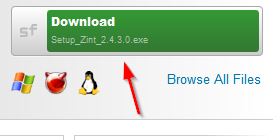
2. Step The installation is pretty much automatic, and once it’s finished, you can run the program itself. The user interface is very simple – you can select one of the (many) codes to generate, and in this case, we’ll select “QR Code (ISO 18004)” from the drop down menu.
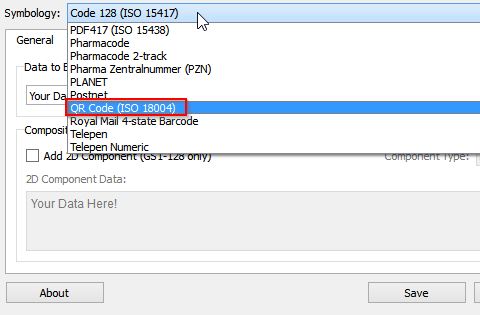
3. Step There’s quite a few options for QR codes (and other codes, too!). Let’s take “www.google.com” as an example. To create a simple standard QR matrix, you can just enter the address in the “Data to Encode” field and click Save. You’ll then be prompted where to save the image file – simple as that.
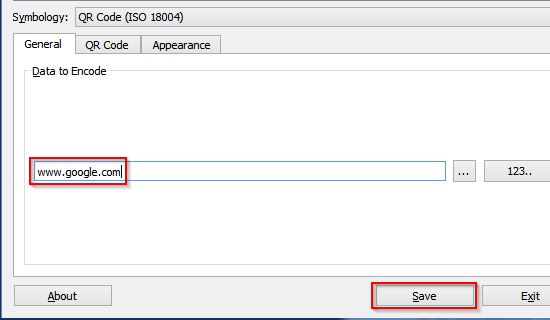
4. Step But there are a lot of useful options to set, so it’s better to try them out as soon as you can! On the “QR Code” tab, you can adjust the size, select the data encoding size and most importantly, add error correction – the latter is especially important if you plan on creating QR codes for display in public or very small QR codes for magazines, newspapers or websites.
The higher the correction level, the higher the chance that the matrix can be read correctly and from the first try – and the only penalty is a slightly slower processing time by the scanning device, but even then it could be only up to 1-2 seconds slower for the highest error correction, so it’s worth it.
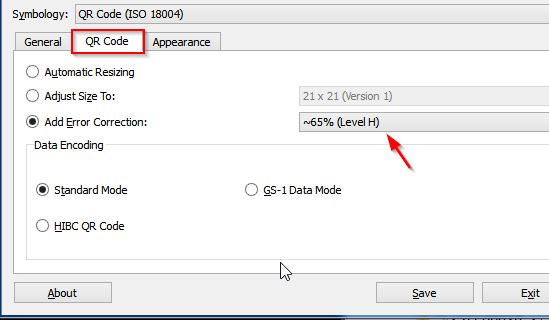
5. Step On the Appearance tab, you can set the size of the output image, select the border type and change the background color – not much, but still pretty useful. Some options, like “Height” for example, don’t work for QR codes, as they’re meant for other types of codes (which Zint can also create if you need).
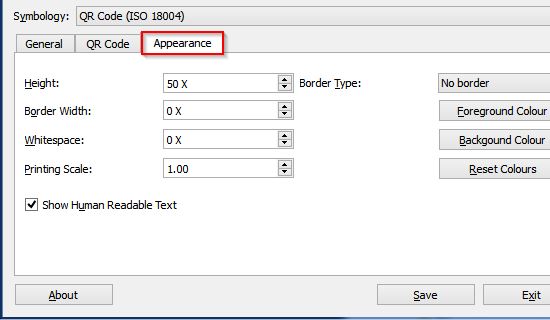
6. Step Last but not the least, Zint can create a sequence of codes automatically – it’s meant only for barcodes, but thankfully there’s a workaround for it. First adjust the output image size (Printing Scale option) in the Appearance tab, then go to the “General” tab and click on the “123..” button to see the options. Delete all the data there as it’s not useful for QR codes.
Now you’ll need to create a text file with all the links/information you want to encode, each link/string on a new line. Save the text file and import it to Zint using the “Import” button.
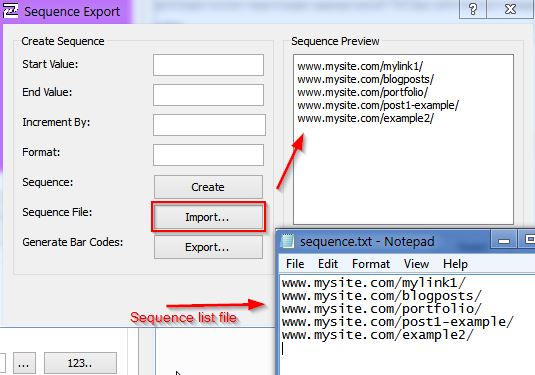
7. Step Next click on Export and choose where to save the QR codes. I recommend setting the image name option to “Same as Data”, so you know what each QR code contains right away.
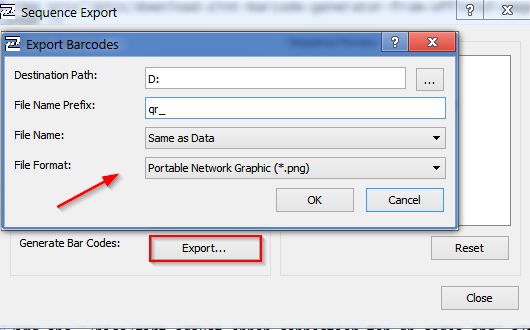
8. Step A few seconds and voila, you’ve got a whole list of QR codes created automatically!
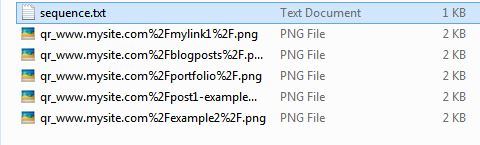
That’s about it – just try the program yourself to get a better handle on it, I’m sure you’ll like it!
Conclusion
QR codes can be really useful for advertising your business or any events, so be sure to try using them. Zint is a free application for Windows and is great for creating QR matrices, as well as other types of codes.

