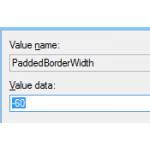 One of the first things you may want to do after installing Windows 8 is to customize it. Changing the border width of a single window is one of the things you should o
One of the first things you may want to do after installing Windows 8 is to customize it. Changing the border width of a single window is one of the things you should o
1. StepOpen Registry Editor using Run and typing Regedit. If prompted by the UAC, then authorize it to open the editor.
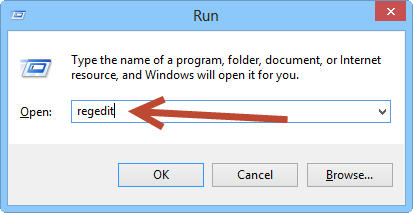
2. StepNavigate to the following registry location:
HKEY_CURRENT_USER\Control Panel\Desktop\WindowMetrics
Now click on the PaddedBorderWidth key so that you can modify it. Enter the value anywhere in between -1 and -1500. Closer to -1500 would give you a larger border and closer to -1 would give you a narrow border.
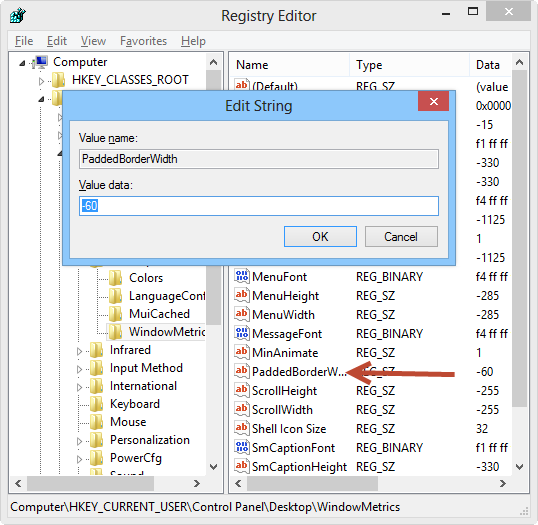
Know of any other cool Windows 8 customization tips? Let us know in the comments!

