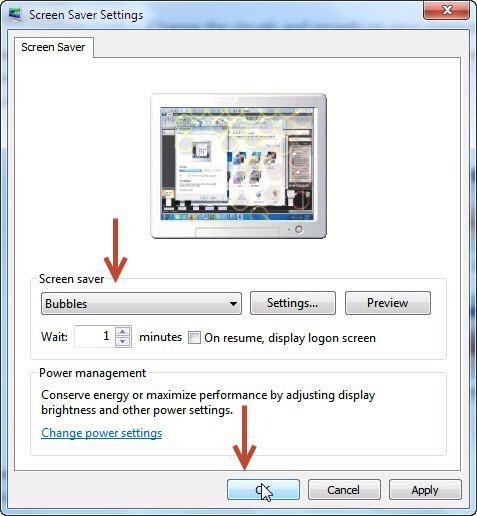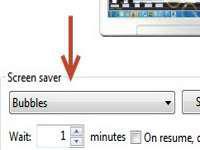 Customizing your PC is so easy in Windows 7 you won’t believe it – changing the screensavers can be done in less than 4 steps
Customizing your PC is so easy in Windows 7 you won’t believe it – changing the screensavers can be done in less than 4 steps
Screensavers appear in form of animation when the keyboard and mouse remain idel for a short period of time. Screensavers are a great way to not only change your computer’s animation, but also make the monitor attractive. This tutorial shall teach you how to change screensavers in Windows 7.
1. StepOpen up Control Panel and click on the Display link

2. StepClick Personalization

3. StepClick Screensaver

4. StepChange the screensaver as per your needs and click OK when done