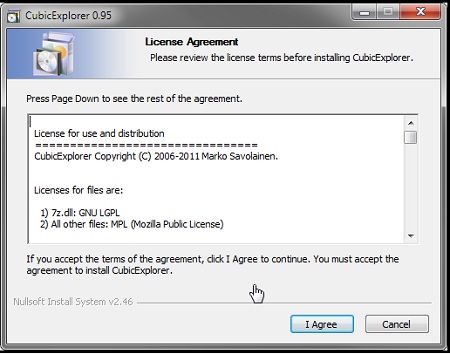 There are quite a few alternatives to the built-in Windows file explorer, for example Explorer++ or CubicExplorer – if you don’t know them yet, give them a try
There are quite a few alternatives to the built-in Windows file explorer, for example Explorer++ or CubicExplorer – if you don’t know them yet, give them a try
The built-in file manager in Windows, Windows Explorer (or File Explorer if you are using Windows 8), is sufficient at times but there are those moments where it becomes clunky and completely useless. It is also very unstable; when you transfer large files it might suddenly stop and crash. With that in mind, you’ll want to use some alternatives to Windows Explorer. Most of them are easy to install and some are even for free. Consider some great alternatives below:
1) CubicExplorer
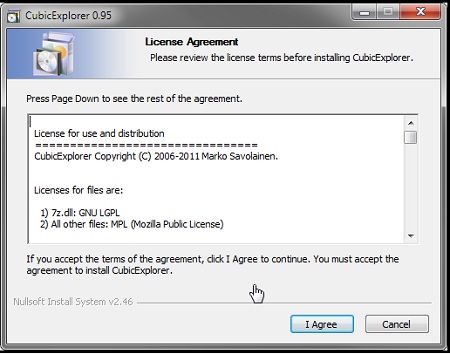
At first glance, CubicExplorer might look like a cluttered mess. However, it is arguably one of the best and most organized alternatives to Windows Explorer out there today. It functions a lot like the usual Windows Explorer but you now have the ability to open tabs. This makes browsing through folders much faster and a lot more organized since you only need one window open. The best thing though is that it also allows you to bookmark certain folders. This way you don’t have to keep rummaging through your files to get to the same folder every time you need to access a file. It also allows you to preview PDF, CBR, CRZ, and XPS files without opening them.
2) Explorer++
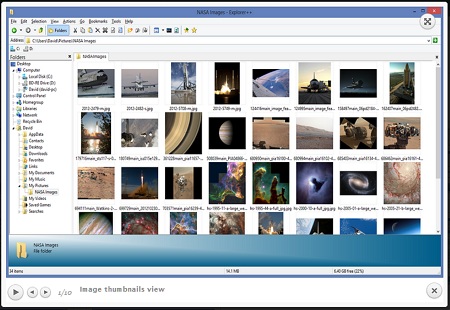
Explorer++ is a trump card for many reasons. It is not as robust in features when compared to other alternatives to Windows Explorer but it does have a very neat interface that is easy to grasp and it also allows for tabbed viewing. The main advantage though is that this is a portable file manager. You can install the program in any flash drive and carry it around with you. Simply access the EXE file on any computer and you’re good to go. This makes Explorer ++ one of the most versatile alternatives to Windows Explorer and one of the most convenient to use when traveling.
3) Multi Commander
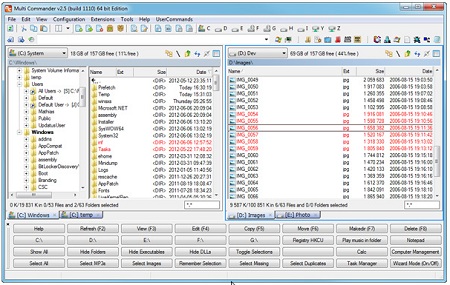
Multi Commander is perhaps the most frequently used of all alternatives to Windows Explorer. This is because it features all of the things mentioned above (albeit the tabs appear in the bottom) and it comes with a few extra punches. First of all, there is the batch rename tool that allows you to rename several files at once. Additionally, the registry tool offers a unique feature not offered in other Explorer alternative programs. If there is anything to complain about, it is the complex and somewhat messy interface – there are buttons and panels everywhere. Along with the installed version you can also get a portable version, making this option almost impossible to ignore.
It is extremely difficult to choose from among the different alternatives to Windows Explorer. Multi Commander is a great choice if you handle lots of files on a regular basis and it does come with a portable version as well. If you want something easier to use, then Explorer ++ might be a better choice while CubicExplorer is for those who just want a stable alternative that gives more options than the original Windows Explorer.

