In this guide, I am taking a look at the question whether or not you should actually compress a SSD (solid state drive) and what the advantages and disadvantages are
Warning: Never Compress Entire Drive
Not All Files Benefit From Compression
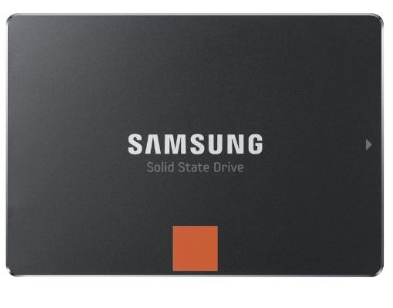 It is a good idea not to compress your entire SSD. In fact, compressing your entire SSD will break your computer (more about that below). Compressing large files will cause performance issues and disk fragmentation.
It is a good idea not to compress your entire SSD. In fact, compressing your entire SSD will break your computer (more about that below). Compressing large files will cause performance issues and disk fragmentation.
Instead, only compress the following:
- Files no larger than 30MB (recommendation by Microsoft, due to performance issues)
- Files that are modified infrequently
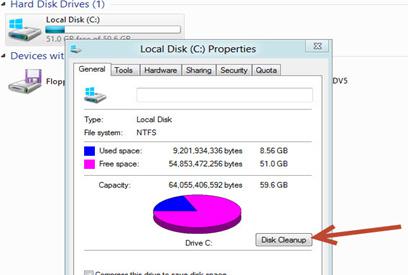 Hence, compressing your drive makes little sense to save disk space and is a feature that I would not recommend to use, especially if you don’t know the consequences of file compression. If is a much better idea to either delete your largest files or zip them.
Hence, compressing your drive makes little sense to save disk space and is a feature that I would not recommend to use, especially if you don’t know the consequences of file compression. If is a much better idea to either delete your largest files or zip them.
How Should I Save Disk Space Then?
In order to find the largest files on your hard drive, use our guide how to find large files using built-in Windows search
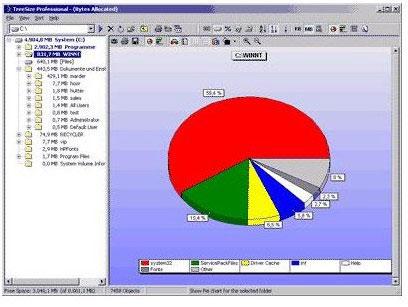
Wait, I Still Want To Compress Some Files, What Files Should I Exclude?
If you decide that you still want to compress some of your files, make sure to exclude many folders (quite a tedious work):
1 Exclude Large Files
Compressing large files can increase file and disk fragmentation and should be avoided.
2 Exclude Network Shares
Network shares and servers should not be compressed. NTFS compression will considerably increase CPU usage for file sharing.
Although it may be tempting to compress your network shares to save valuable disk space, it is not a good idea performance-wise. If you don’t care about performance, you may try it.
3 Exclude The Windows Folder
The Windows folders include critical system files including the NT loader knowns as NTLDR (NTLDR.dll), ntoskrnl.exe, ntfs.sys, winload.exe (depending on your Windows version)
If you compress any of these critical files, you will run into the error bootmgr is compressed or missing and you will have to repair your OS using the computer repair options.
4 Exclude Small Files
Small files that are compressed may actually become larger. Games, servers or your OS often create a lot of log files. If you intend to compress them, they may actually take up more space. Although NTFS does not know the concept of Inodes (something you will encounter in the Linux world early on), NTFS has file IDs. Every structure in NTFS is considered a file.
To learn more about this, read this presentation by Amit Seal, University of Dhaka

