Many SSD users asked us whether or not they should remove the pagefile.sys on their C: SSD drive? Here are some thoughts
1. Step SSD’s are incredibly fast. However, many file operations / file writes will decrease the life expectancy of your SSD drive. You should avoid all services and programs that will constantly write to your SSD if you don’t want to throw away your SSD in a year
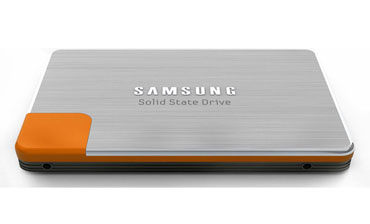
2. Step The pagefile.sys will typically perform more read operations than write operations, which is a good thing. As a rule of thumb: Many write operations are bad, read operations are ok
3. Step Conclusion? You should put a pagefile.sys on your SSD – the size of your pagefile.sys depends on your RAM. As a rule of thumb most people say it would be good to have twice the size of your physical RAM. However, this is not always true and SSD disk space is expensive, therefore I recommend to set it to 2-4GB and if you notice that the resource monitor shows you a lot of write operations and is constantly writing to the file, try to increase the size gradually
4. Step Regular users should let Windows manage the size of the pagefile.sys, so it’s not a question whether or not you should put that file on your SSD, but if you should actively set a fixed size or not
Gamers and overclockers may want to tweak it and play around with the setting to see if there is a performance boost for your typical operatings e.g. movie editing, video games, ripping, etc., everyone else should let Windows do the job

