You want to speed up the Internet Explorer 9? If it’s really slow when you start IE9 for the first time, then you should probably start it with a blank page instead of your default homepage. Here’s how.
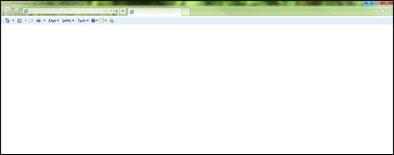
Click here to join Ultra.io - Rare NFTs and Play-to-Earn Games or Read my review first!
1. Step Close IE9
2. Step Hold Shift and Right-click on the IE9 taskbar icon, click on Properties
3. Step Add -nohome after the double quotes
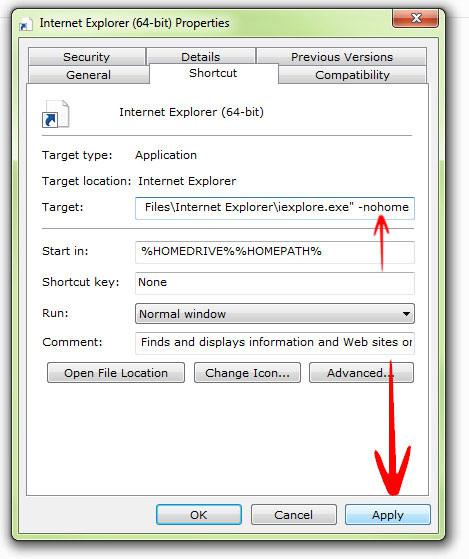
4. Step Restart IE9
5. Step Now you should always get a blank page instead of your home page whenever you start the Internet Explorer

