If you are new to Windows 7, you might want to know how to open multiple windows of an application. I’ve got so used to this that I forgot that beginners might not even know about it, although it is needed quite often.
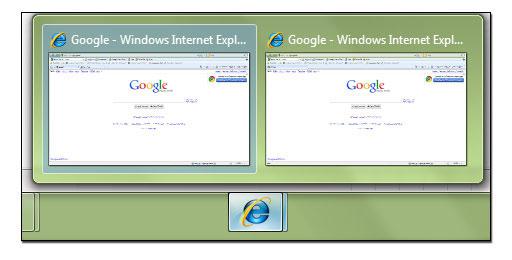
Open multiple windows/instances (program needs to support it)
Opening multiple windows or two instances of a window can be done by holding shift and clicking on the taskbar icon:
- SHIFT + Left-Click on Taskbar Icon
This will work for all programs that supports multiple instances, e.g. Windows Explorer, Internet Explorer 9, Firefox, Filezilla, Google Chrome and many others. However, not all programs support multiple instances. You will from time to time find a program that won’t allow you to open multiple windows via SHIFT.
Often there are handy shortcuts that you can use to open multiple windows, here are some that I use:
- Windows key + E (open multiple windows of Windows explorer)
- CTRL + N (open multiple windows of Internet Explorer, Firefox, Chrome and many other programs)
What if a program does not support multiple windows / instances?
If a program does not allow you to open multiple windows, there are various things you could do:
- a) Run a virtual machine to start multiple programs
- b) Log into multiple user accounts to run the same program multiple times
- c) Research command line parameters online
- d) …
I’m sure there are other ways how you could open multiple windows of programs that don’t support 2 or more instances. You should do some research on command line options, maybe there is a parameter that you can add to the exe file to launch multiple instances.

