
You don’t have to use a GUI to restart Windows services. It’s actually quite simple to get this done via the command prompt.
1. Step Open a command prompt (you can find it on the Metro Start screen in Windows 8)
2. Step The command to start services is net start “service name” (where service name is the actual service name)
3. Step The command to stop services is net stop service
4. Step Enter net stop “Adobe Acrobat Update Service” (including the quotes) and see what happens
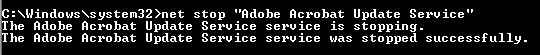
As you can see I entered the service name with quotes around it, that is because the service name has various spaces in the name. If you enter it without quotes you get an error “The syntax of this command is”
Anyway, then you have to start the service again using the net start command in the same way
If you are wondering how to get a list of all ervices, read our tutorial how to get list of all active services

