To make everything smaller in Windows 7, follow the steps provided in this tutorial.
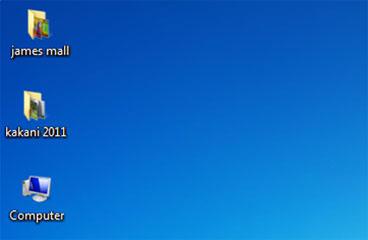
Steps to make everything smaller in windows 7
1. Step Right click on the desktop and select View.
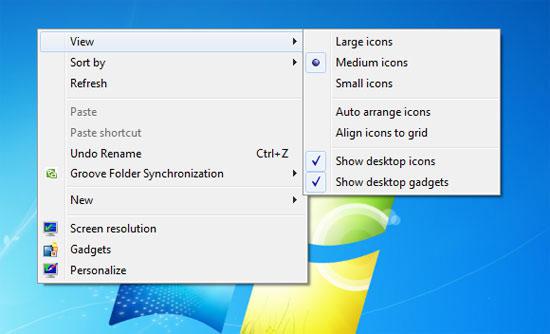
2. Step Select Small icons
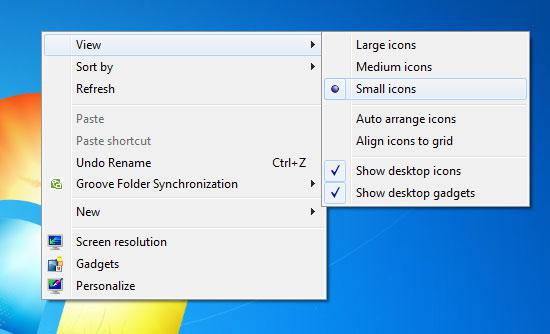
3. Step Alternatively, you can also make items smaller by following these coming steps. Right click on the desktop and select Screen resolution.

4. Step Now in Screen Resolution window, click Make text and other items larger or smaller.
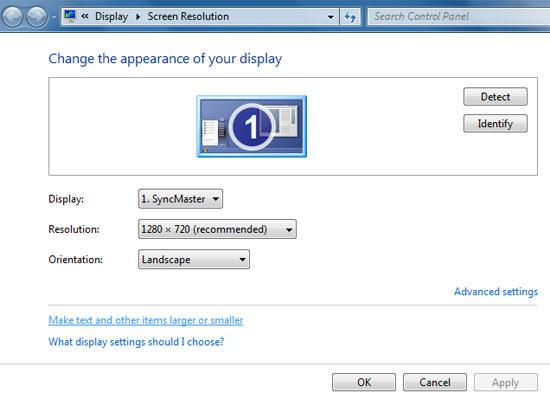
5. Step Finally, in the display window, select Smaller – 100% (default) and Click Apply.
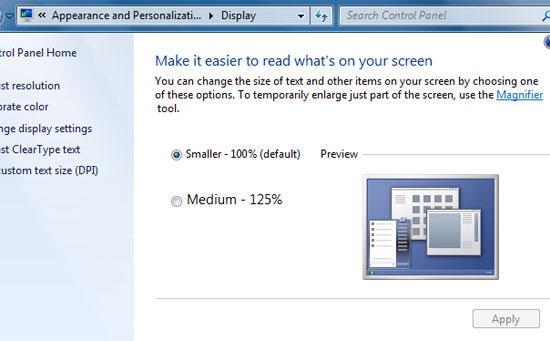
6. Step Alternatively, you can also make everything smaller or bigger on the desktop by simply pressing Ctrl + Alt + rolling of the mouse roller (middle one).
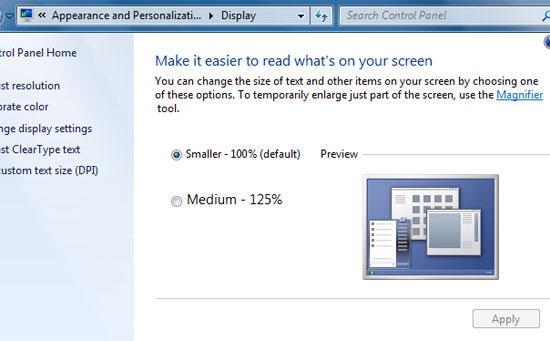
Videos
Conclusion
It’s good to adjust your icons, items on your Windows 7 as per your screen size.

