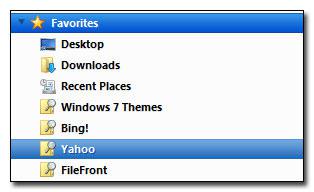 Thanks to the built-in Windows search connectors powered by OpenSearch, you can search about any website from your Explorer. Microsoft’s own search engine Bing already supports OpenSearch (Google does not!).
Thanks to the built-in Windows search connectors powered by OpenSearch, you can search about any website from your Explorer. Microsoft’s own search engine Bing already supports OpenSearch (Google does not!).
Please note: The images below look like Mac OS X, but in reality it is Windows 7 – for a Windows 8 screenshot scroll down.
Searching websites right from within your Windows Explorer can be pretty handy and can help you to become more productive.
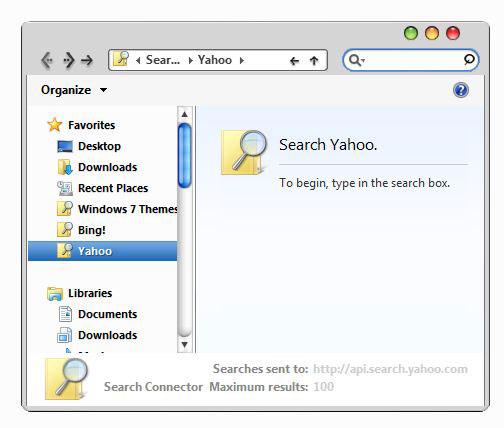
(Image: Windows Search Connector for Yahoo – Windows 7 with Mac theme installed)
Let’s say you want to download a specific file, then you can simply use a search connector for sites like FileFront or FilePlanet and Windows 7 will deliver all the results for a keyword. If a site does not support OpenSearch, you can simply create your own search connector using Bing’s API.
Search Yahoo, Bing from Explorer
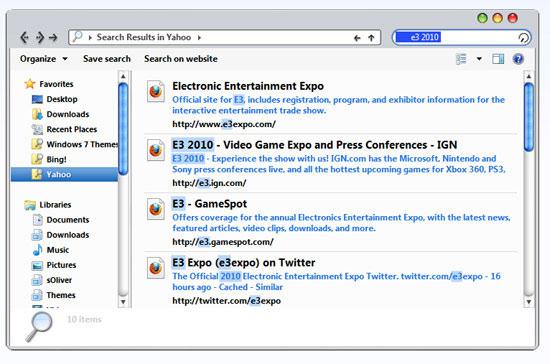
Search Windows7themes.net from your Explorer
You can download this Search connector for Windows7themes.net that allows you to search our site from your explorer. This is featured by Bing. As much as I like Microsoft’s search engine, it does not deliver the best results yet and I’ll be adding a new search connector using Google shortly.
Download WindowsThemes.net search connector
Create this for your own website
Own a website? Download one of the search connectors above and right-click on edit. Select edit with notepad++ (install it if you don’t have it installed)
Modify the last line to read:
http://www.bing.com/search?q={searchTerms}+site:
Add your site URL after site like this:
http://www.bing.com/search?q={searchTerms}+site:windows7themes.net
Now you can modify the Now people can search your website from within the Windows explorer – powered by Bing! – handy.
Bing has become more and more accurate and a great percentage of my search queries are now performed via Bing or DuckDuckGo. It may be possible to do the same using Google and DuckDuckGo, but you may have to experiment a little. I am not sure they support OpenSearch.

