You want to install a RAID in Windows 7, but the OS does not even recognize it? Try this.
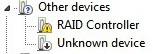
The two most common problems are: Missing RAID controller drive OR you simply forgot to initialize the hard drive
Not Recognized Due To Missing RAID Controller Driver
If you do not install the correct driver, the RAID Controller will not be recognized properly
1. Step Open the Device Manager – hit Windows key + R and copy and paste this: devmgmt.msc and hit Enter
If Windows 7 does not have a proper drive your RAID it will not be able to recognize it and therefore you would end up with this:
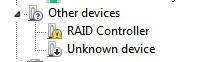
2. Step Right-click on RAID Controller and click Properties, then check the General tab for further information. It says This device is not configured correctly

3. Step Go to the tab Driver and click the button Update Driver
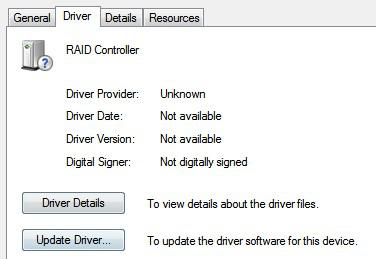
4. Step Follow the on-screen instructions and use the option Browse my computer for driver software when asked
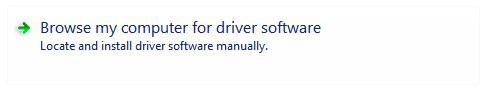
5. Step Now comes the bad part – finding your drive! What motherboard do you have? Check our list of places where to download RAID controller drivers
You will have to download the correct driver for your OS e.g. 32-bit or 64-bit. Keep in mind the driver may also include the label AHCI – some manufacturers bundle AHCI and RAID drivers
6. Step Look for a file *.inf – e.g. ahcix64.inf
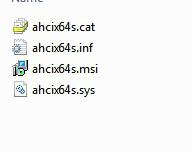
Below is an example of installing the ASUS AMD RAID driver for Windows 7 x64
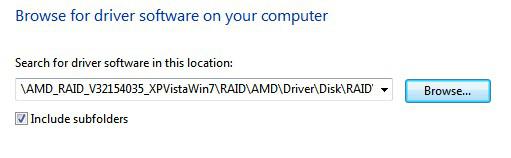
Done everything – Windows has successfully updated your driver software
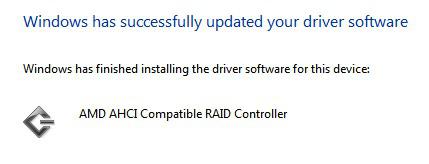
Not Recognized: Forgot To Initiliaze Disks
You set up everything in your BIOS and the RAID Controller is working just fine? Well, did you forget to initialize the RAID? You have to tell Windows 7 that you want to use the RAID and allocate disk space
We have a great tutorial that cover the entire process:

