If you’re having problems logging into ICQ via Pidgin, here’s a quick guide how to fix it.
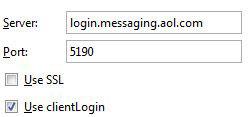
Most likely you are getting an error message similar to: Internal server error. I thought that the ICQ wasn’t working because Pidgin is using this login URL login.messaging.aol.com and the port 5190 instead of login.icq.com and port 443. However, this was not the case.
I wasn’t able to log into ICQ, because Pidgin was using the “clientLogin”. Apparently, it can from time to time cause problems. Once you deactive it you can login again. So, here’s the solution:
1 Open Pidgin
2 Click on Accounts / Enable Accounts and select your ICQ account
3 Click on Edit Account and open the tab Advanced
4 Uncheck Use clientLogin
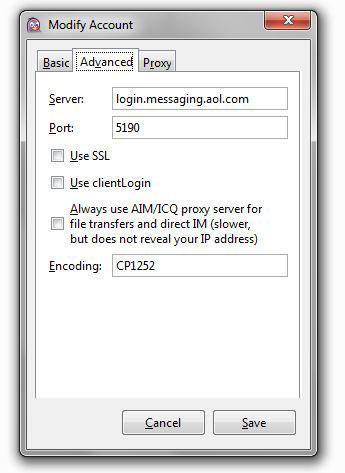
This trick done it for me. I hope it works for you as well!
Make sure to check out the Pidgin gadget for Windows 7.

