 We review the most popular and the highest rated PDF readers, both great alternatives to Adobe PDF
We review the most popular and the highest rated PDF readers, both great alternatives to Adobe PDF
In this day and age, a good PDF reader will allow the user to do more than just read the document. It won’t make the computer run slowly and will be able to cope with regular use. Here are five of the best readers currently used by people all over the world.
Adobe
As the archetypal PDF reader, Adobe is often used synonymously with PDF software. Adobe’s fame and popularity is well earned and not just due to the fact that it’s from the same company that created the PDF itself. Features include sticky notes to attach to pages and the ability to highlight text for reviewing. Although Adobe is perfectly fine for frequent use, people who need to use a reader more often than most may prefer a more lightweight option. Upgrade versions allow users to convert documents to other formats and create PDFs.
The Free And Very Popular #1 Alternative: Foxit Reader
- Website: http://www.foxitsoftware.com/

As a small and lightweight reader, Foxit loads quickly even with several other applications open. It allows documents to be annotated and bookmarked and has a search function. Editing comments and annotations is easy and intuitive. PDFs can be printed directly from the reader. Despite its many features, Foxit has a downside in that documents look less clear onscreen than with other PDF readers. This is especially the case on laptops. When downloading Foxit, be sure to read the instructions carefully to avoid unwanted items being installed.
Top Rated: PDF-X Change Viewer (Now With OCR Options) – Free Trial Available
- Website: http://www.tracker-software.com/
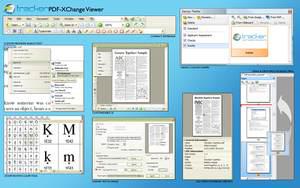
In terms of basic PDF readers and editors, PDF-XChange Viewer is very near the top of the class, which explains why it’s wildly popular with Adobe abstainers and objectors. PDF-XChange has a good-looking, intuitive interface and is smooth and speedy. Pages can easily be skipped through and back without crashing the computer and it seems to take just a fraction of a nanosecond for the search capability to find keywords and pages. Although all versions of the software allow documents to be edited, pages can’t be added or removed with the free version.
Preview: Built-in Mac PDF Reader
In many ways, Preview is to Mac what Adobe is to the PC. As an Apple product in itself, Preview is automatically built into OS X. Consequently, there are no upgrades available but most users will be satisfied with the standard version anyway. Features are not only plentiful, but also extremely advanced. In fact, a few of them usually only appear in commercial PDF software. For example, users can extract pages from the document and drop and drag pages between documents.
PDF2Word – Converting PDF’s made easy (works online too)
- Website: http://www.pdftoword.com/
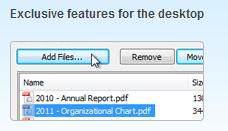
It’s now possible to read PDFs without using a PDF reader at all. PDF2Word exports text and images from PDF to Word, making it a great online tool for people who want to be able to freely edit documents.
Although this service is extremely useful, its appearance isn’t particularly attractive for many document types. To decide whether it’s worth installing or not, think about how much it’s really needed and how much of a priority visual appeal is.
Take plenty of time to choose a PDF reader, as once one is installed, it’s a hassle to uninstall it. Beware of any software that the computer’s antivirus program is unable to approve, as there are many viruses posing as PDF readers.

