 Do you regularly watch videos on your PC? Probably. Have you ever downloaded a video, but you did not know what codec the video is using? Probably. Did you know what to do to find out the codec of the video? If you didn’t, read this tutorial and I’ll show you a simple way to figure out what codec a video is using.
Do you regularly watch videos on your PC? Probably. Have you ever downloaded a video, but you did not know what codec the video is using? Probably. Did you know what to do to find out the codec of the video? If you didn’t, read this tutorial and I’ll show you a simple way to figure out what codec a video is using.
The tool I’m using to find out what a video is using is called GSpot (well, it both involves finding something, you know).
Despite the funny name, it’s a really handy tool:
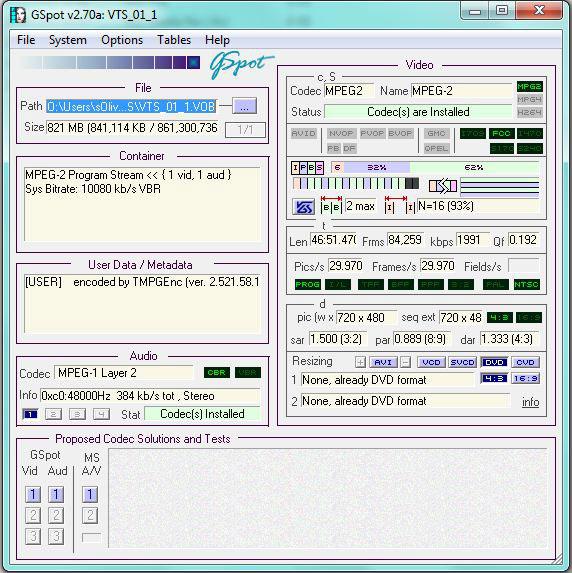
Gspot can not only tell you the codec of a video, it can also tell you the name of the tool the creator used to encode it, the audio codec name, if the codecs are currently installed on your computer and if it can’t find the codecs on your system it will give you suggestions what codec to use for the video. Aside from that it will give you information about the length of the video, bit-rate and video resolution.
Conclusion? If you have ever had trouble finding the codec for a video, this is the perfect solution. If Gspot can’t help you, the chances are slim you will find the right codec.
Gspot can also list ALL .dll files and their respective codec.

