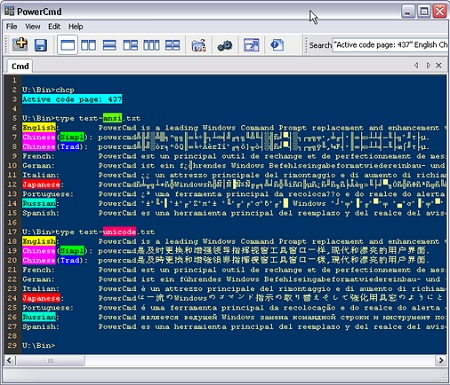 I am really fond of the Linux shell, but I have my problems with the Windows command prompt. Here are 5 useful alternatives
I am really fond of the Linux shell, but I have my problems with the Windows command prompt. Here are 5 useful alternatives
Windows command prompt is a tool that allows operators to work without a graphical user interface. The Windows operating system has been upgraded many times; however, the command prompt has not changed much at all. Fortunately, there are some great alternatives to the Windows command prompt.
1) PowerCMD
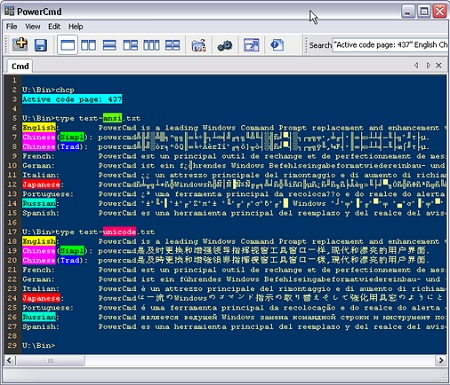
PowerCMD is a popular command prompt alternative that offers both a paid and a free version. This user-friendly software offers a tabular interface that allows people to open multiple command prompts in a single window. It is also able to integrate into the Windows Explorer context menu, enabling users to start PowerCMD from anywhere. An additional feature is the ability to customize a quick launch toolbar within PowerCMD to start applications quickly. Other features include auto complete, command filtering, and various saving options.
2) Console

Console is a free, open-source alternative to the Windows command prompt. Console offers many improvements to the functionality of the regular command prompt, as well as improving the appearance, making it more pleasant and user friendly. Console includes many usability tools such as multiple tabs, different background options, configurable fonts, diverse window styles, and alpha and color key transparency. Console also has text editor-like handling that allows users to select text, copy and paste, drag windows, and access a content menu using a right click.
3) PowerShell
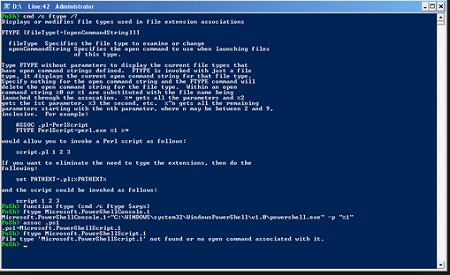
PowerShell is an advanced alternative to the Windows command prompt. PowerShell is a free download from Microsoft that is compatible with Windows Server 2003 and 2008, Windows XP, Vista, and Windows 7 and 8. PowerShell is a little different than many of the other command prompt tools because it is built around cmdlets. These are specific .NET scripts that are made to perform different tasks. PowerShell uses .NET technology to provide an area to perform administrative tasks by executing the cmdlets.
4) ColorConsole
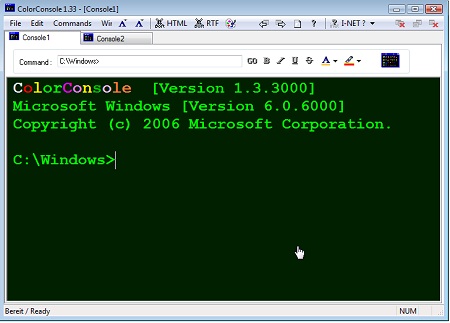
ColorConsole is a command prompt alternative that is compatible with Windows Server 2000, 2003, and 2005, Windows XP, Vista, and Windows 7 and 8. ColorConsole adds a little color to the typical black and white command prompt console. It also allows users to save steps and time with features such as the ability to save favorite commands, export output to HTML and RTF formats, a tab based interface, and faster folder switching from the toolbar. ColorConsole also offers a text editor-like interface with the ability to cut, copy, and paste. Users can also change the font color and style quickly and easily.
5) ConEmu
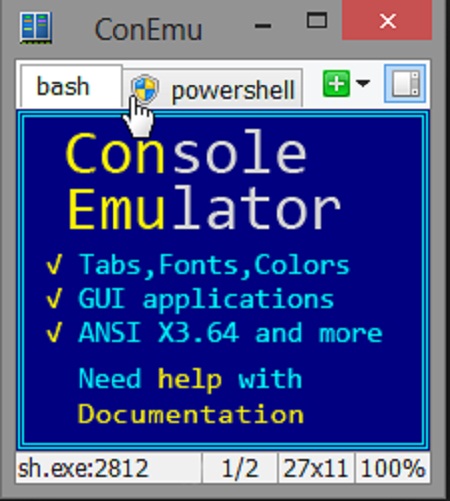
ConEmu is a little different than the other alternatives because it is a Windows console emulator. ConEmu includes tabs that allow for multiple consoles in one window. The graphical user interface is simple, easy to use, and customizable. ConEmu offers many features including, Windows 7 jump list and progress on the taskbar, and thumbnails in Far Manager. While users can use bold, italic, and normal fonts for different areas of the console, it does not offer as many text editor-like features as some of the others. However, ConEmu is extremely customizable and easy to launch and use.
The Windows command prompt, otherwise known as CMD, or a DOS console allows users to enter text commands in the Windows operating system. While using CMD for single tasks is often manageable, it is not suitable for using multiple command prompts. That is why many programmers and system administrators choose to use one of the many available alternatives.

