To delete a folder that will not delete in windows 7 follow the steps provided in this tutorial.
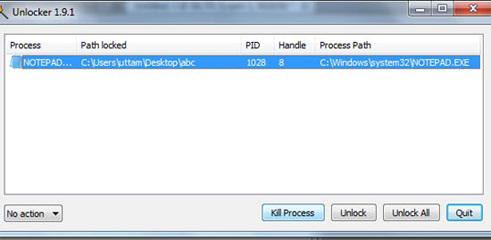
Tip: Also read this tutorial How to unlock locked files and folders in Windows 7
Steps to delete a folder that will not delete in windows 7
1. Step First of all we have to download a Unlocker Assistant. Download the Unlocker Assistant from here
Then save the downloaded file to the desktop or any location you wish. In my case, I have saved it to the desktop.

2. Step Double click the just downloaded file (Unlocker1.9.1.exe) to open it.. If you are prompted with User Account Control then click Yes.
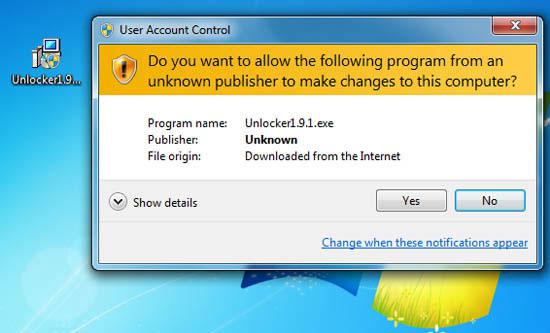
3. Step Select English in Installer Language and click OK..
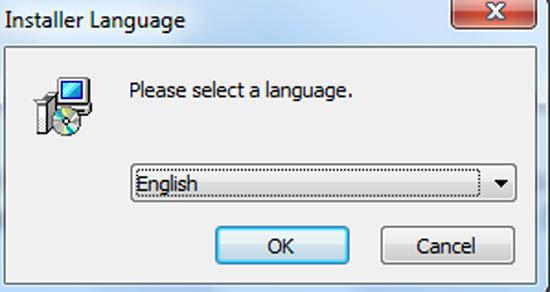
4. Step Click Next.

5. Step Click I Agree.
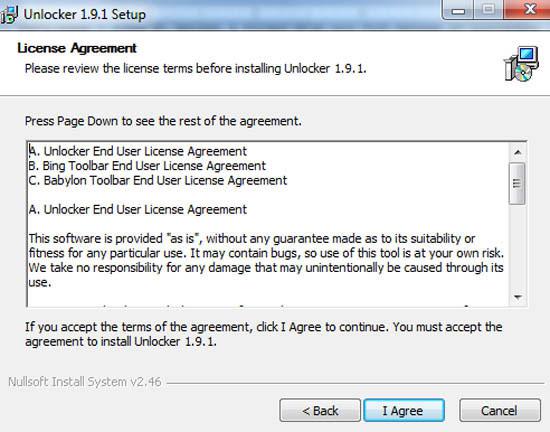
6. Step Click Next.
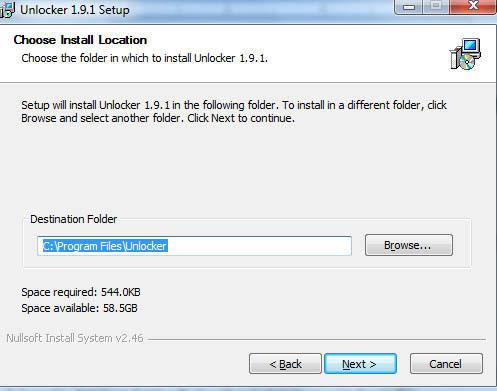
7. Step Lastly Click Install.
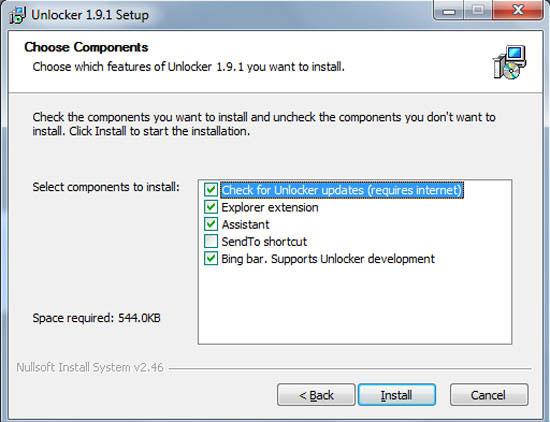
8. Step Finally after installation finishes, click Finish.
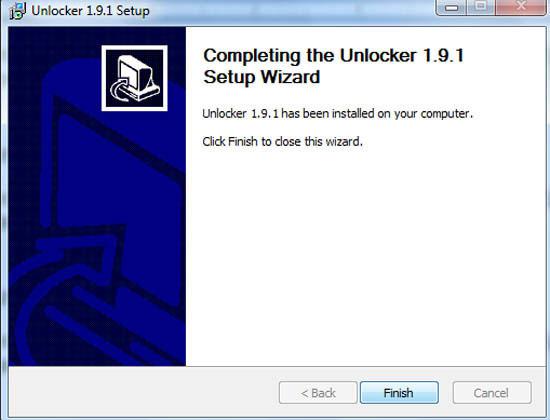
9. Step Now lets try to delete a folder that will not delete in windows 7. For eg: in my desktop there is a folder named abc. The file inside it is open so it cant be deleted. When I try to delete it says: ‘The action can’t be completed because the folder or a file in it is open in another program’.
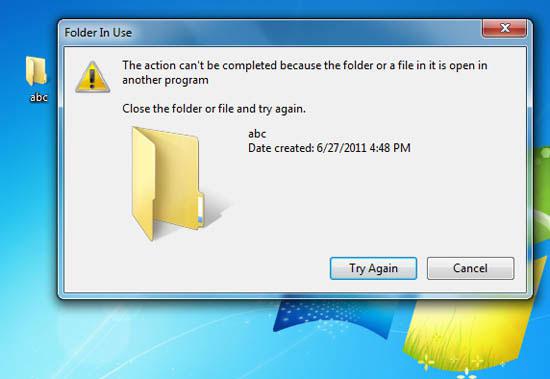
10. Step If you get any similar problem then right click the folder you want to delete and select Unlocker . If you are prompted with User Account Control then click Yes.

11. Now the Unlocker window opens and the issue is shown there. Select the process that is blocking you to delete the folder. And then click ‘Kill Process’ or you can click Unlock All. Now you will be able to delete the folder by simply pressing delete by selecting the folder in a regular way. That are the complete steps to delete a folder that will not delete in windows 7.
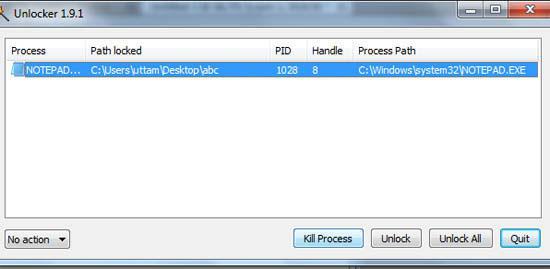
Video
Conclusion
A folder might be troubling you by not being able to be deleted in an usual way. In that case, follow the steps in this tutorial to fix it.

